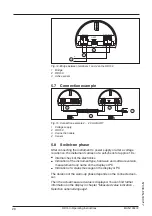34
MAN-100472
RD150 - Operating Instructions
57030-EN-180717
8 Diagnostics and servicing
8.1 Maintenance
If the device is used properly, no special maintenance is required in
normal operation.
The cleaning helps that the type label and markings on the instrument
are visible.
Take note of the following:
•
Use only cleaning agents which do not corrode the housings, type
label and seals
•
Use only cleaning methods corresponding to the housing protec-
tion rating
8.2 Asset Management function
The instrument supports the self-monitoring and diagnosis of the con-
nected sensor. Status or failure messages are displayed according to
the sensor via display and adjustment module, PACTware/DTM and
EDD.
You can find a detailed overview of this function in the operating
instructions of the respective sensor.
The following table shows the error codes and text messages of the
RD150 and gives information on the cause and removal.
Code
Text message
Cause
Rectification
S003
CRC-error
•
CRC error during
self-check
•
Carry out a reset
•
Send instrument for repair
F008
Sensor not found
•
Sensor in boot
phase
•
HART communica-
tion malfunctioning
•
Check sensor connection
•
Check HART address sensor
F013
Sensor or meas-
urement loop
malfunctioning
•
Sensor signals
error, no valid
measured value
•
Check sensor parameter
adjustment
•
Send instrument for repair
F014
Sensor input: Short-
circuit
•
Short-circuit or
sensor current
> 21 mA
•
Check cable
•
Check sensor
F015
Sensor input: Line
break
•
Line break or
sensor current
< 3.6 mA
•
Check cable
•
Check sensor, probably
already in the run-in period
S021
Scaling: Span too
small
•
Scaling span too
small
•
Carry out scaling again
•
Increase the distance between
min. and max. scaling
Maintenance
Cleaning
Sensors
External display and
adjustment unit