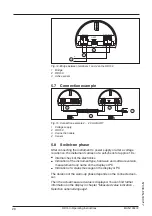23
MAN-100472
RD150 - Operating Instructions
57030-EN-180717
– Change value of the parameter
•
[ESC]
key:
– Interrupt input
– Jump to next higher menu
The instrument is operated via the four keys of the display and
adjustment module. The individual menu items are shown on the LC
display. You can find the function of the individual keys in the previous
illustration.
When the
[+]
and
[->]
keys are pressed quickly, the edited value,
or the cursor, changes one value or position at a time. If the key is
pressed longer than 1 s, the value or position changes continuously.
When the
[OK]
and
[ESC]
keys are pressed simultaneously for more
than 5 s, the display returns to the main menu. The menu language is
then switched over to "
English
".
Approx. 60 minutes after the last pressing of a key, an automatic reset
to measured value indication is triggered. Any values not confirmed
with
[OK]
will not be saved.
6.4 Measured value indication - Selection of
national language
With the
[->]
key you can move between five different views:
First view:
Display value 1 in big lettering, TAG number
Second view:
Display value 1, a bargraph corresponding to the
4 … 20 mA value, TAG number
Third view:
Display values 1 and 2, TAG number
Fourth view:
Display values 1, 2 and 3, TAG number
Fifth view:
Display values 1, 2, 3 and 4, TAG number
With the "
OK
" key you move (during the initial setup of the instrument)
to the selection menu "
Language
".
This menu item is used to select the national language for further
parameter adjustment. A later change of the selection is possible via
menu item "
Setup - Display, Menu language
".
With the "
OK
" key you move to the start menu.
Adjustment system
Time functions
Measured value indica-
tion
Selection of national
language