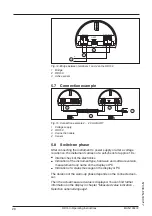14
MAN-100472
RD150 - Operating Instructions
57030-EN-180717
2
1
3
Fig. 7: RD150 for tube mounting
1 4 screws M6 x 100
2 Mounting brackets
3 Tube (diameter 1" to 2")
The RD150 is also available with a plastic housing for panel mount-
ing. The housing is fastened to the rear of the panel by means of the
supplied screw clamps.
4
5
1
2
3
Fig. 8: RD150 for panel mounting
1 Inspection window
2 Front panel
3 Screw clamp
4 Housing
5 Plug connector
Front panel mounting