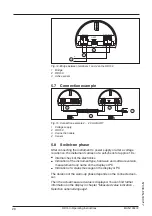16
MAN-100472
RD150 - Operating Instructions
57030-EN-180717
NPT thread
In the case of instrument housings with self-sealing NPT threads, it is
not possible to have the cable entries screwed in at the factory. The
free openings for the cable glands are therefore covered with red dust
protection caps as transport protection.
Prior to setup you have to replace these protective caps with ap-
proved cable glands or close the openings with suitable blind plugs.
On plastic housings, the NPT cable gland or the Conduit steel tube
must be screwed into the threaded insert without grease.
Max. torque for all housings, see chapter "
Technical data
".
If screened cable is necessary, we recommend connecting the cable
screen on both ends to ground potential. In the RD150, the screen
should be connected directly to the internal ground terminal.
In Ex systems it must be ensured that the grounding complies with the
installation regulations.
In electroplating plants as well as plants for cathodic corrosion protec-
tion it must be taken into account that significant potential differences
exist. This can lead to unacceptably high currents in the cable screen
if it is grounded at both ends.
5.2 Connection technology and steps
The voltage supply and signal output are connected via the spring-
loaded terminals in the housing.
Connection to the display and adjustment module or to the interface
adapter is carried out via contact pins in the housing.
Information:
The terminal block is pluggable and can be removed from the
electronics. To do this, lift the terminal block with a small screwdriver
and pull it out. When reinserting the terminal block, you should hear it
snap in.
Proceed as follows:
1. Unscrew the housing lid
2. If a display and adjustment module is installed, remove it by turn-
ing it slightly to the left
3. Loosen compression nut of the cable gland and remove blind
plug
4. Remove approx. 10 cm (4 in) of the cable mantle, strip approx.
1 cm (0.4 in) of insulation from the ends of the individual wires
5. Insert the cable into the sensor through the cable entry
Cable screening and
grounding
Connection technology
Connection procedure