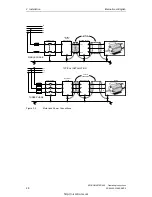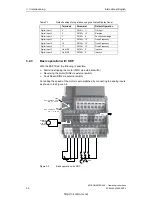3 Commissioning
International English
MICROMASTER 440 Operating instructions
36
6SE6400-5CA00-0BP0
Table 3-1
Default settings for operation using the Status Display Panel
Terminals
Parameter
Default Operation
Digital Input 1
5
P0701 = ‘1’
ON right
Digital Input 2
6
P0702 = ‘12’
Reverse
Digital Input 3
7
P0703 = ‘9’
Fault Acknowledge
Digital Input 4
8
P0704 = ‘15’
Fixed Frequency
Digital Input 5
16
P0705 = ‘15’
Fixed Frequency
Digital Input 6
17
P0706 = ‘15’
Fixed Frequency
Digital Input 7
Via AIN1
P0707 = ‘0’
Inactive
Digital Input 8
Via AIN2
P0708 = ‘0’
Inactive
3.2.3
Basic operation with SDP
With the SDP fitted, the following is possible:
Start and stopping the motor (DIN1 via external switch)
Reversing the motor (DIN2 via external switch)
Fault Reset (DIN3 via external switch)
Controlling the speed of the motor is accomplished by connecting the analog inputs
as shown in the Figure 3-4.
AIN1
OFF = Voltage 0 - 10 V
ON = 0 - 20 mA
AIN2
OFF = Voltage 0 - 10 V
ON = 0 - 20 mA
Analogue
Output
0 - 20 mA
(500
Ω
)
ACK
P+
N-
Figure 3-4
Basic operation with SDP
http://nicontrols.com
Содержание MICROMASTER 440 Series
Страница 1: ...MICROMASTER 440 Operating instructions Issue A1 User Documentation http nicontrols com ...
Страница 113: ...Index International English MICROMASTER 440 Operating instructions 112 6SE6400 5CA00 0BP0 http nicontrols com ...
Страница 115: ...MICROMASTER 440 Operating instructions 114 6SE6400 5CA00 0BP0 http nicontrols com ...