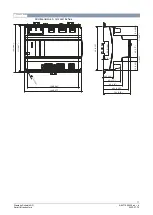4
Siemens Schweiz AG
A6V11646020_en--_b
Smart Infrastructure
2020-07-10
Activity
LED
Color
Activity
Function
2s
1s
5 Hz
5 Hz
2s
1s
WLAN
Blue
Steady OFF
Steady ON
Flashing
WLAN inactive
WLAN active and at least one WLAN client
connected
WLAN active and no WLAN client
connected
Service
button
Short press (< 1 s)
Long press (> 3 s)
Identification in the network
Enable/disable WLAN
WLAN is disabled automatically after 10 min
if no client is connected
As per description
Do the following to reset the device to
factory state:
1. Power off the device.
2. Power on the device.
3. Wait until all LEDs light up and turn off
again, then press the Service button.
4. Keep the Service button pressed until
all LEDs light up, then release the
button.
All LEDs go off, the device restarts.
5. Wait until the device has fully started –
unconfigured (green RUN LED and red
SVC LED are flashing)
Product documentation
Related documents such as the environmental declarations, CE declarations, etc., can be
downloaded from the following Internet address: