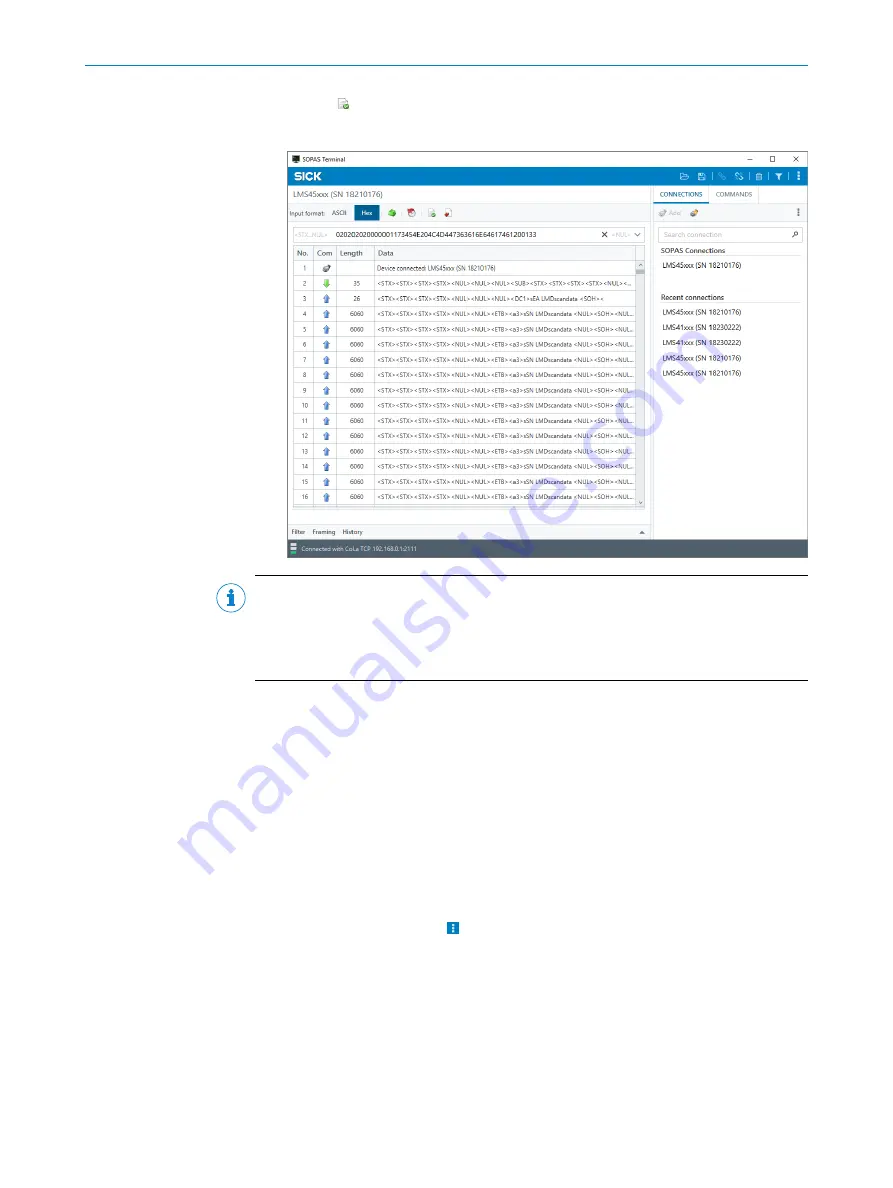
6.
Use the button to send the telegram to the LMS4000.
✓
The LiDAR sensor responds by providing the data as a one-off or continuously in
the display area of the terminal emulator.
NOTE
We recommend using CoLa binary for the output of measurement data in the applica‐
tion. CoLa ASCII is suitable in particular for device parameterization. However, depend‐
ing on the parameter settings, there is a risk that errors will occur when using this com‐
mand language for data output.
Data output format of the measured values
The data output format for each scan comprises:
•
Configuration information
•
Measured values (radial distance (DIST))
•
Remission (RSSI/REFL)
•
Angle correction (ANGL)
•
Quality (QLTY)
•
Device and status information
•
Time stamp
In the default settings, the distance is output as a measured value (in mm).
To output more measured values or information in the telegram:
1.
Open the device window:
>
Device
>
Open
.
2.
Check the corresponding box under
Output format
.
The telegram output interval can also be changed here, so that only every second or
third telegram is sent via the data interface during the output of measured values, for
example.
7
OPERATION
40
O P E R A T I N G I N S T R U C T I O N S | LMS4400/LMS4500
8023202/16S6/2020-01-24 | SICK
Subject to change without notice






























