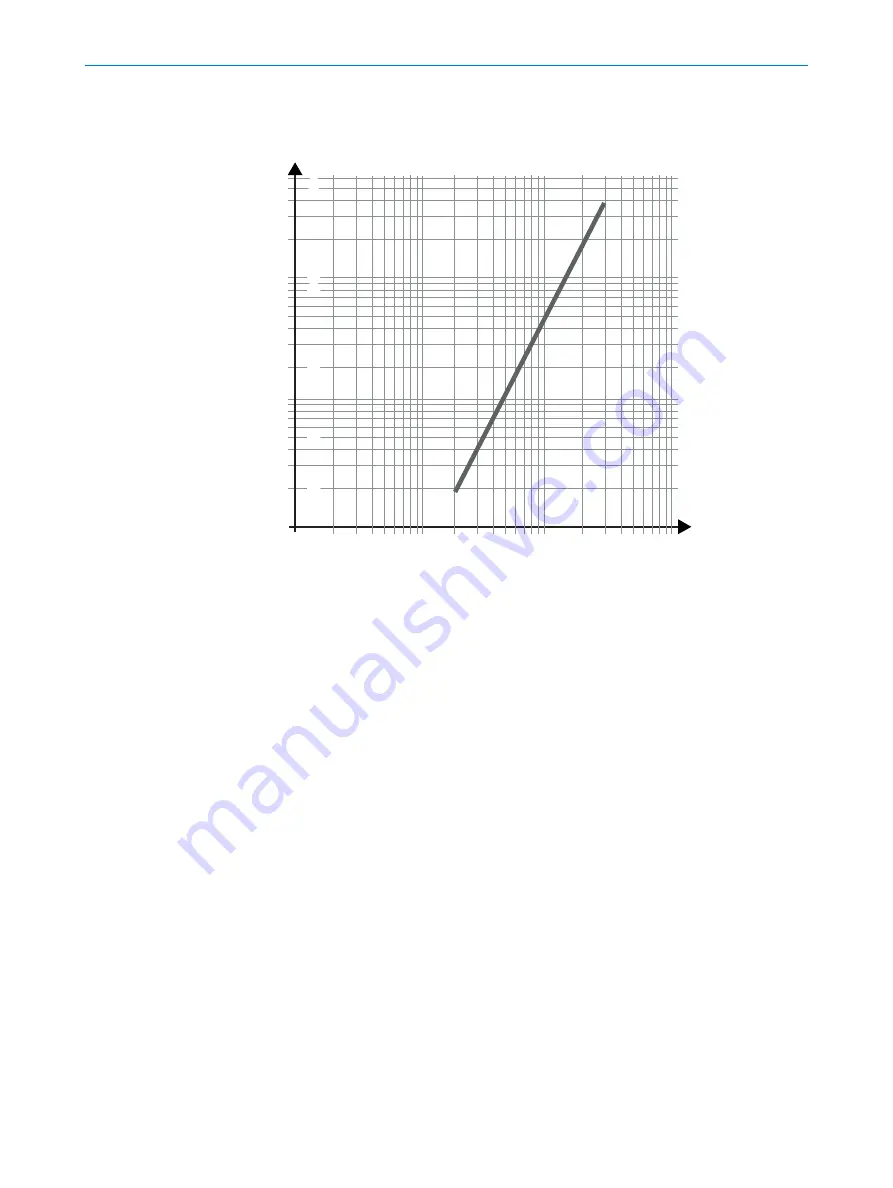
12.2
Characteristic curves
Scanning range for warning fields
1
2
5
10
20
50
100
200
500
0,1
0,2
0,5
1
2
5
10
20
50
1
2
3
4
5
6
R [%]
D [m]
Figure 75: Diagram scanning range with Medium Range
R
Necessary minimum radiance factor in %
D
Scanning range in m
1
Black shoe leather
2
Matt black paint
3
Gray cardboard
4
Writing paper
5
White plaster
6
Reflectors > 2,000%, reflective tapes > 300%
12
TECHNICAL DATA
128
O P E R A T I N G I N S T R U C T I O N S | S300
8010948/ZA21/2020-06-18 | SICK
Subject to change without notice
















































