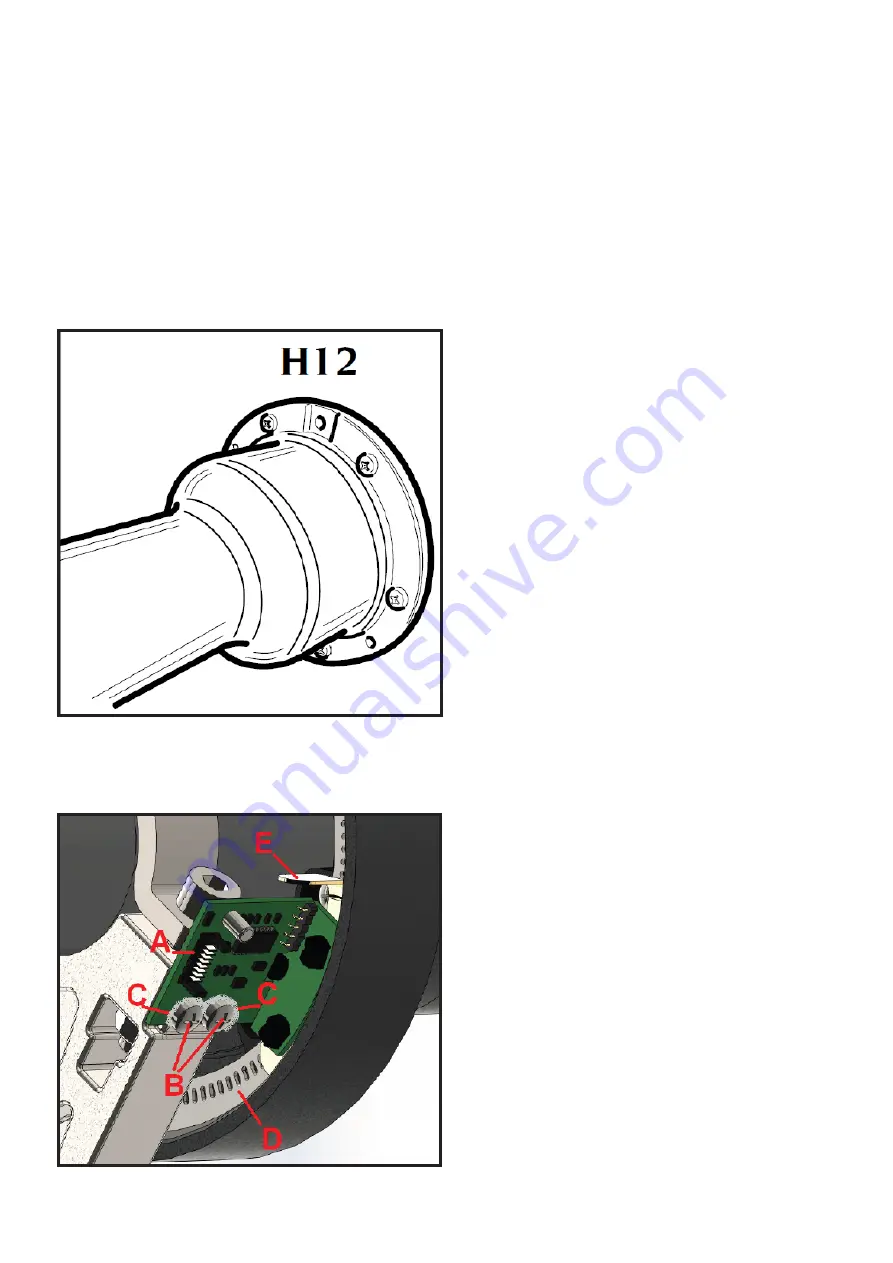
This function allows you:
to check with the maximum precision (a tenth of an inch) the match between the values obtained with the sensor and the nominal values of the
wheels.
- The current value of the angular position transducer of the wheel (encoder), its variation interval, and two numerical values corresponding to
the number of impulses counted by the encoder during a spin and the expected value for this count (XXX).
These data allow to:
to easily check the efficiency of the encoder. In particular, that the value of the encoder is continuously updated within the interval 0 - 511
when turning the shaft manually in the two directions, and that the two numerical values visualised on the right of the line are the same at the
end of a spin made in the service environment.
If the two numerical values displayed on the right side of the row are NOT equal, the encoder card must be replaced:
- switch off the machine;
- remove the weight tray;
- remove the card by unscrewing the two fixing screws, then fasten the new encoder card as follows:
a.
turn the shaft assembly until the threaded hole in the bell (used for fastening the calibration weight for sensitivity calibration), is positioned at H12 (see
Fig.2).
Fig. 2
b. fasten the search card (A, Fig.2a), so that its base rests on the step on the motor support, using the two screws (B, Fig.2a) and the fastening plate (C, Fig.2a)
provided (tighten the screws in a way that the card can be adjusted), then place the calibration template code 4-130557 (E, Fig.2a) between the card and the
metal disc (D, Fig.2a);
Fig.2a
Содержание S 64E
Страница 43: ...Fig 20 fig 21...
Страница 45: ......
Страница 46: ...SECOND VERSION OF PNEUMATIC SYSTEM from April 2016...
Страница 47: ...THIRD VERSION OF PNEUMATIC SYSTEM from March 2017...
Страница 48: ...FOURTH VERSION OF PNEUMATIC SYSTEM...
Страница 50: ...PEAL 32F...
Страница 51: ......
Страница 52: ...MBUGRF 2 LIGHT...
Страница 53: ......
Страница 54: ...COMIM Cod 4 119446B_EN 05 2018...































