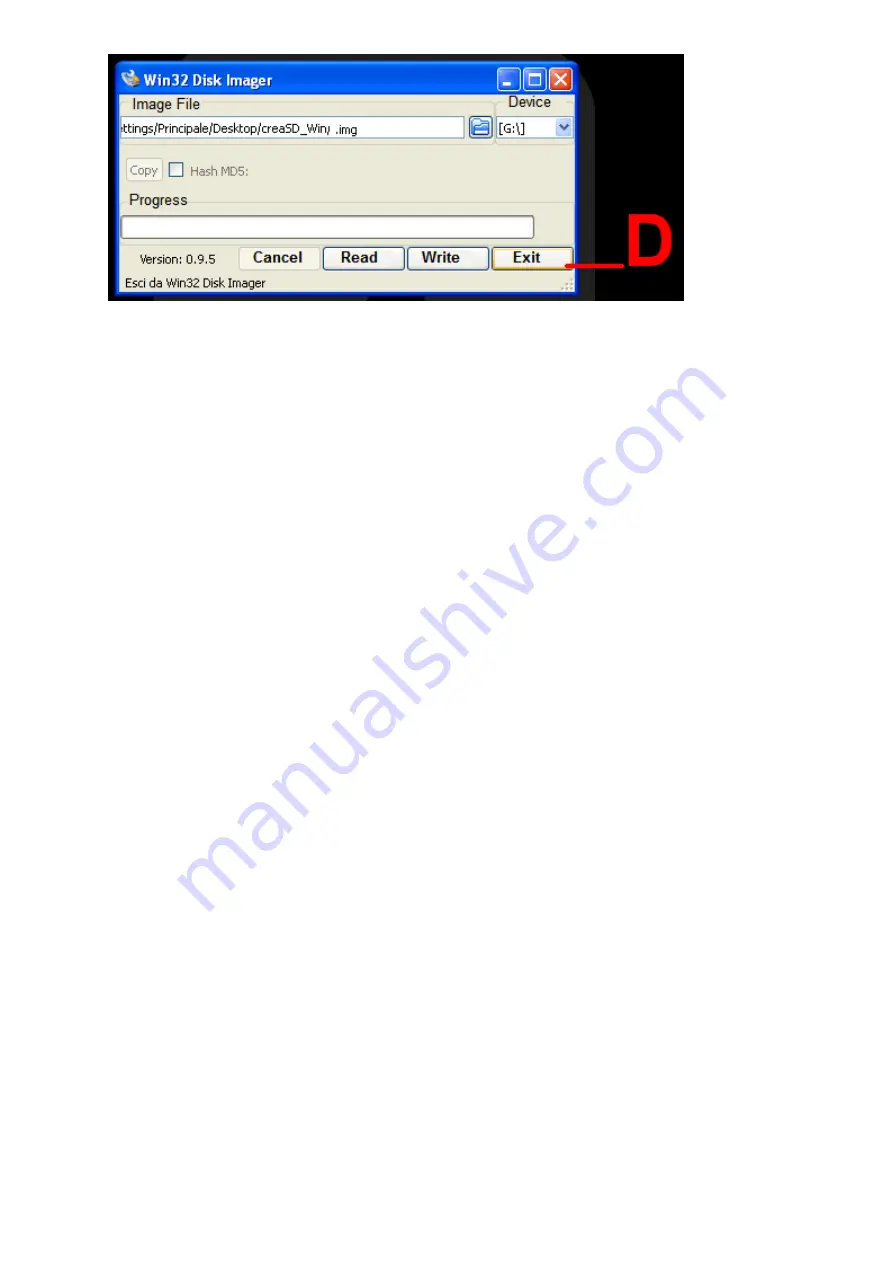
Fig.5m
INSTRUCTIONS FOR UPDATING SD + MBU SW USING A USB KEY
a)
Copy the following file downloaded previously from the internet onto the USB key:
GRF_Update.zip
Note:
- copy the file indicated above to the root of the USB. Do NOT copy into folders!
b)
With the machine switched off, connect the USB key to the USB port on the cover panel of the electrical box;
c)
Turn the wheel balancer on;
d)
Once the machine powers up, the machine enters SW update mode.A 20 second countdown timer is displayed automatically, at the
end of which the SW update procedure (for MBU board + SD board) starts.
The different steps in the procedure are indicated by the following messages:
“Unzipping Upgrade Package”: Unpacking files
“Upgrading Software”: Updating SD board
“Upgrading Firmware MBU”: Updating MBU board.
e)
The following message is displayed when the update procedure is complete:
"Upgrade Completed! Remove USB Key and Reboot"
f)
Switch the machine off then remove the USB key;
g)
Turn the wheel balancer on;
h)
Check that the update has been applied correctly from the service environment.
IMPORTANT:
THIS UPDATE IS ACTIVE ONLY IF THE SW VERSIONS OF THE MBUGRF CARD AND THE SD CARD ARE REQUIRED:
- SW MBUGRF FROM RELEASE 3.0 OF 14/01/2015
- SW SD FROM RELEASE 3.0 OF 14/01/2015
IN CASE, THE UPDATE WITH KEY IS NOT ACTIVE!
Содержание S 64E
Страница 43: ...Fig 20 fig 21...
Страница 45: ......
Страница 46: ...SECOND VERSION OF PNEUMATIC SYSTEM from April 2016...
Страница 47: ...THIRD VERSION OF PNEUMATIC SYSTEM from March 2017...
Страница 48: ...FOURTH VERSION OF PNEUMATIC SYSTEM...
Страница 50: ...PEAL 32F...
Страница 51: ......
Страница 52: ...MBUGRF 2 LIGHT...
Страница 53: ......
Страница 54: ...COMIM Cod 4 119446B_EN 05 2018...






























