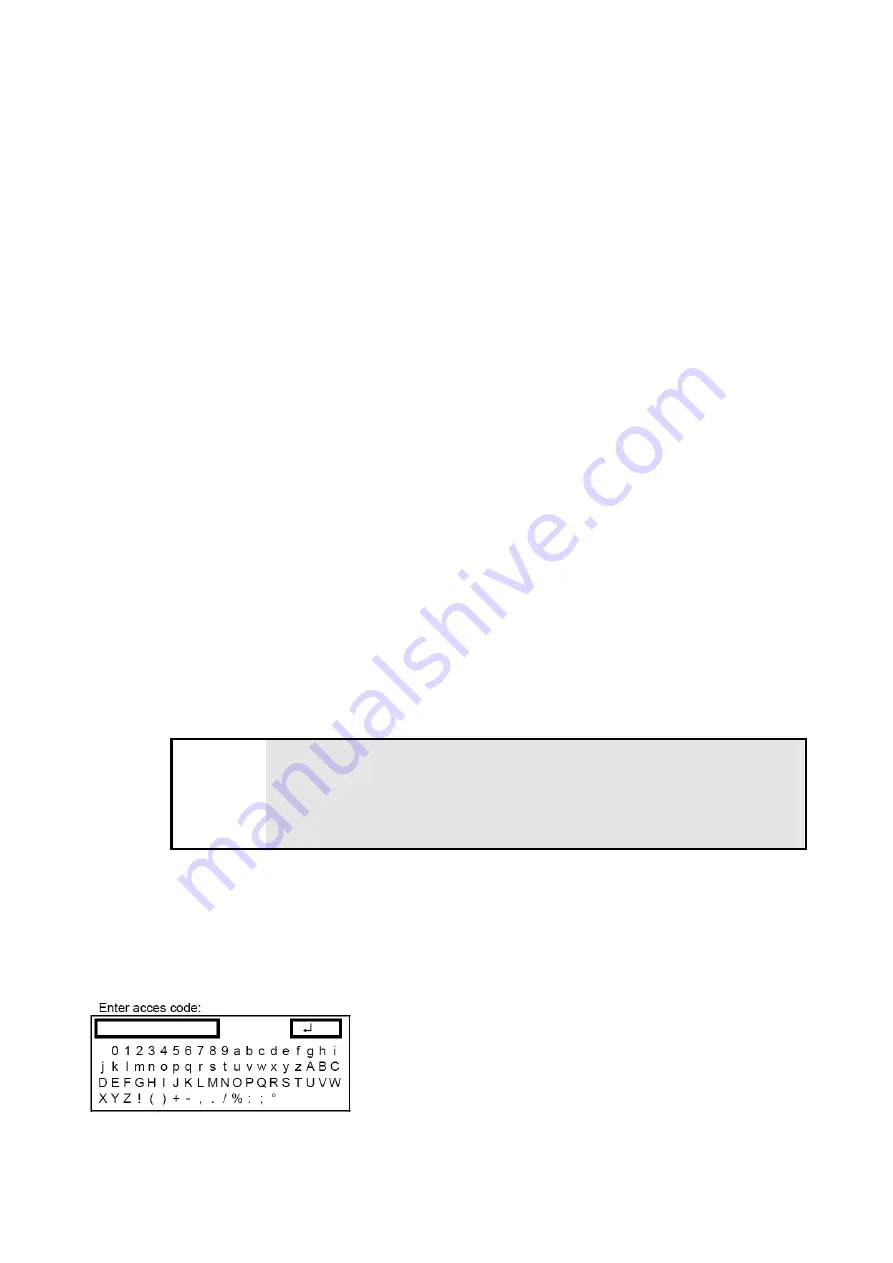
LABOKLAV Eco 80 / 135
User Manual
16
The cursor buttons navigate the cursor, up and down button changes the value, enter button must
be pressed to confirm the code
2. Display level
In second display level the actual value of all installed sensors is shown.
The display shows the following sensors:
•
Tk – chamber temperature,
•
Tr – reference temperature,
•
Pk – chamber pressure,
•
To – temperature in the steam / condensate outlet,
Program start
After activation of a program press the start button and program starts. Depending on the program
and the temperature in chamber the device starts directly or starts with preheating to realize
standard start conditions.
STOP button
Press the Stop button to break a program or to quit the finish signal. While a program is running you
can break a program, the program is asking if you really want to break the program so have to
confirm this. The program is going to the next possible program phase without coming in danger for
the user or sterilization goods. Breaking a program is a special situation for the device. The device
goes automatically in a standard program phase! For liquids does it mean that the unit is switching
off the fast cooling function and waits until reaching the removal temperature and removal pressure!
So that can mean the program needs longer for finish like without the program break!
Use the program break for emergency break only! The device
will try to finish the program regular even it finds an error! So
breaking a program is not necessary in each case of error
message. Try Escape before breaking the program!
Changing program parameters
To change program parameters press the Enter button. You reach the code menu. Give the code
2000 to the menu and confirm with Enter button. To navigate trough the menu use the cursor
buttons.
If the code was correct you reach the main menu. Depending on the access level defined by the
code the main menu shows different submenus.




























