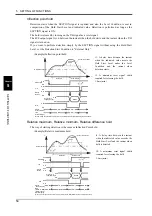5
SETTING OF FUNCTIONS
40
S
E
TTI
N
G OF
FUN
C
TIO
N
S
Chapter
5
5-5.
Zero Tracking (ZT)
Gradual changes in the zero point due to drifts etc., are automatically tracked for correction.
Setting range:
ZT (Time): 0.0 - 9.9 sec.
ZT (Count): 0 - 99 count
How to set
5-6.
Contrast Adjustment
Adjust the contrast of the touch panel display.
Adjust with the
/
button.
How to set
・
When displacement of the zero point is within the set count of tracking and it
continues more than the set time, it is automatically made zero by Zero
Tracking function.
・
The time (tracking delay) is set in the range of 0.1 - 9.9 sec., and the band
(tracking band) is set in the range of 01 to 99.
If the time is set at 0.0 sec. and the band at 00, the zero tracking function
does not work.
Boundary of zero track
DELAY
Indicated value
+COUNT
-COUNT
BAND
+
0
-
DELAY
Band=count
×
2
From the point when it returned within the range,
counting will be resumed.
CAUTION
Zero tracking is equal to digital zero functioning automatically.
Therefore, the digital zero limit is also monitored.
Zero tracking does not function when the indicated value has already
exceeded the tracking band.
SET.
Operation
Page 2
→
→
System Setting
→
SET.
Page 1
→
System Setting
→
Содержание DS-6200
Страница 1: ......
Страница 11: ...CONTENTS 10 M E M O...
Страница 12: ...11 11 STANDARD...
Страница 13: ...12 12 M E M O...
Страница 92: ...91 91 EXPANSION...
Страница 93: ...92 92 M E M O...
Страница 95: ...Expansion Function 94 M E M O...