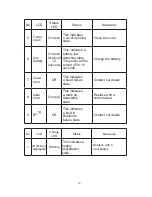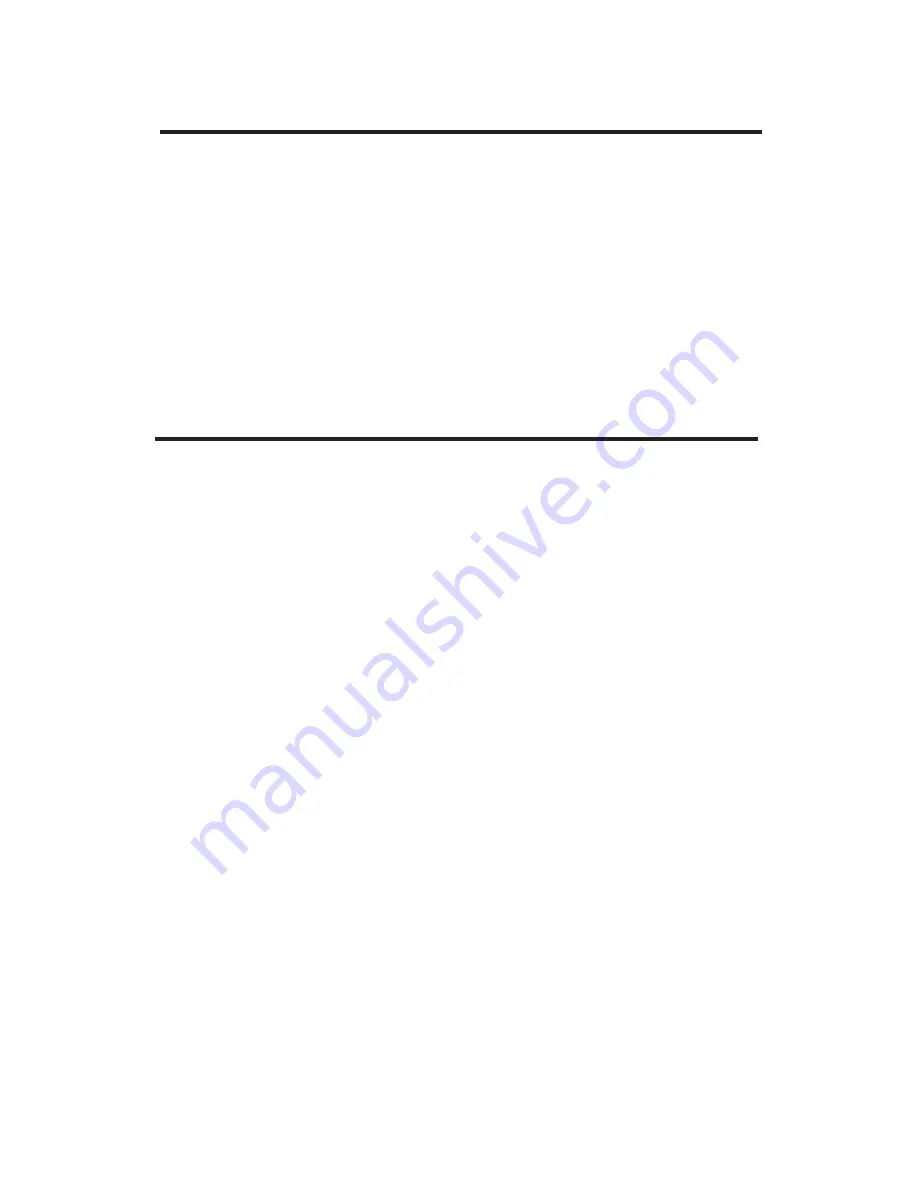
62
22-2. Execution of the head check
The head is automatically checked when the machine power
is turned on. If the messge "head error" is displayed,
contact our dealer.
・
Use this head check as a guide. Test printing can be normal
if the message "head error" is displayed, or the message will
not appear if test printing is abnormal. In this case, prioritize
test printing.
22-3. Cleaning of the thermal print head
Normal printing cannot be made when glue or dust adheres
to the print head, clean the thermal print head.
(1) Open the cover by lowering the release lever and take out
the media roll.
(2) Check that glue or dust does not adhere to the print head.
(3) Carefully wipe off extraneous objects if any with the attached
head cleaner.
Содержание DP-2E
Страница 16: ...16 5 Names and Functions of Each Part Mobile Printer DP 2E ...
Страница 17: ...17 ...