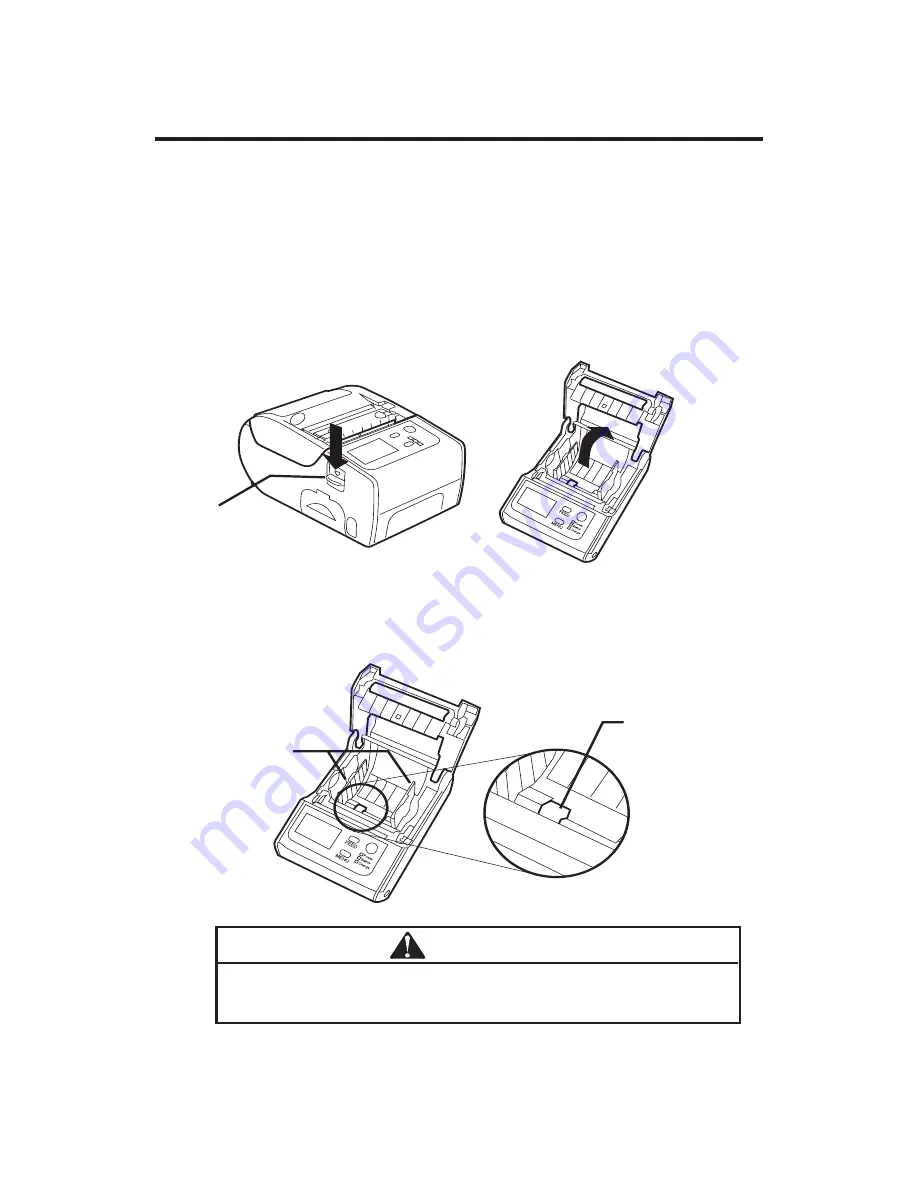
33
9-2. In the case of printing labels in the Peel-Off mode
When issuing labels in the Peel-Off mode, it is necessary to
set the main body setting to the Peel-Off mode from a
personal computer etc. (not possible to set it with this machine
alone).
(1) Open the cover by pressing the cover lock release lever.
(2) Lift up the stopper and adjust the label holder to the label
width. After confirming that the holder fits the label width,
lower the stopper.
Cover lock
release lever
Label holder
Stopper
Moving the label holder without raising the stopper may
cause damage.
CAUTION
Mobile Printer DP-2E
Содержание DP-2E
Страница 16: ...16 5 Names and Functions of Each Part Mobile Printer DP 2E ...
Страница 17: ...17 ...






























