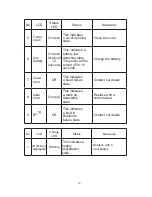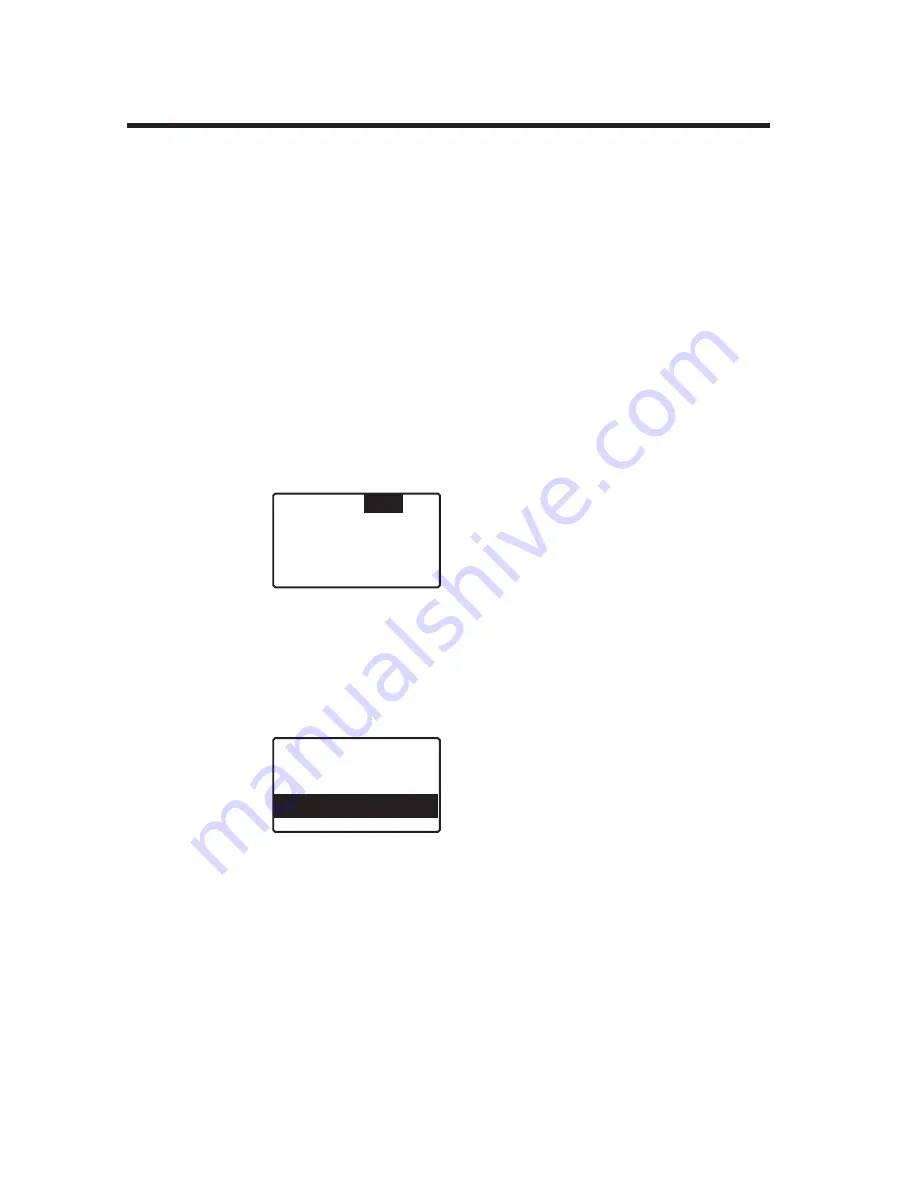
45
14. Printing the Configuration List
・
The set value list is printed in 200mm long and 48mm wide.
The print might overflow depending on labels.
Receipt paper of 48mm or more in width is recommended.
(1) Turn on the power.
The standby screen appears.
(2) Press the MENU key for about one second to
display the Menu 1/4 screen. Confirm the cursor is located
on the [next] button, and press the MENU key.
(3) The Menu 2/4 screen appears. Select [4. print settings]
by using the FEED key, and press the MENU key.
menu 1/4 exit
1. contrast
2. backlight
next
menu 2/4 next exit
3. test print
4. print settings
Содержание DP-2E
Страница 16: ...16 5 Names and Functions of Each Part Mobile Printer DP 2E ...
Страница 17: ...17 ...