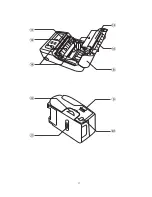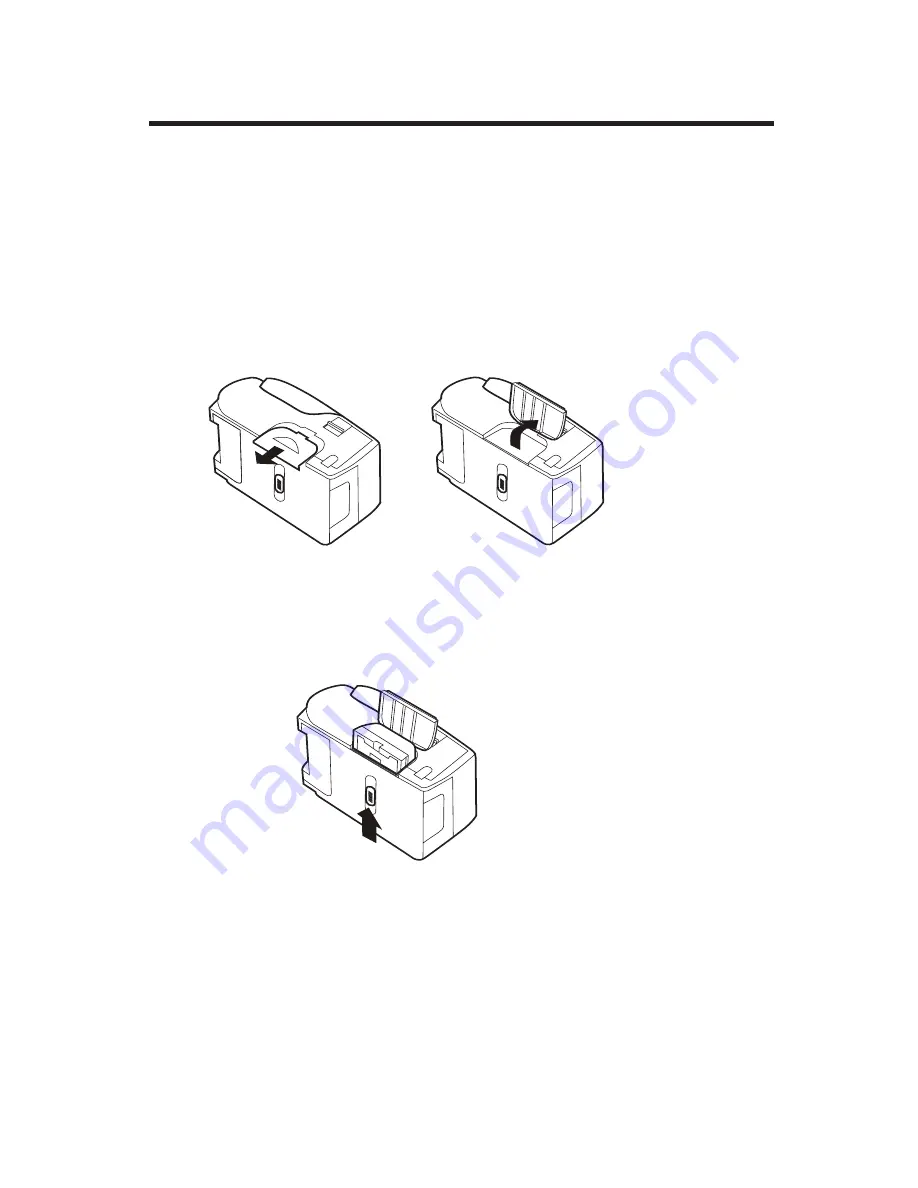
22
6-2. Removing the battery pack
(1) Turn off the power supply.
・
Confirm that the Power LED is turned off.
(2) Open the battery pack cover.
・
Pull to slide the battery pack cover in the arrow direction to
release the lock, and open the cover.
(3) Remove the battery pack.
・
Slide the battery pack release lever in the arrow direction
until the lock is released.
Содержание DP-2E
Страница 16: ...16 5 Names and Functions of Each Part Mobile Printer DP 2E ...
Страница 17: ...17 ...