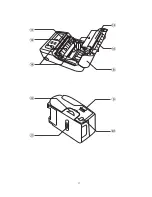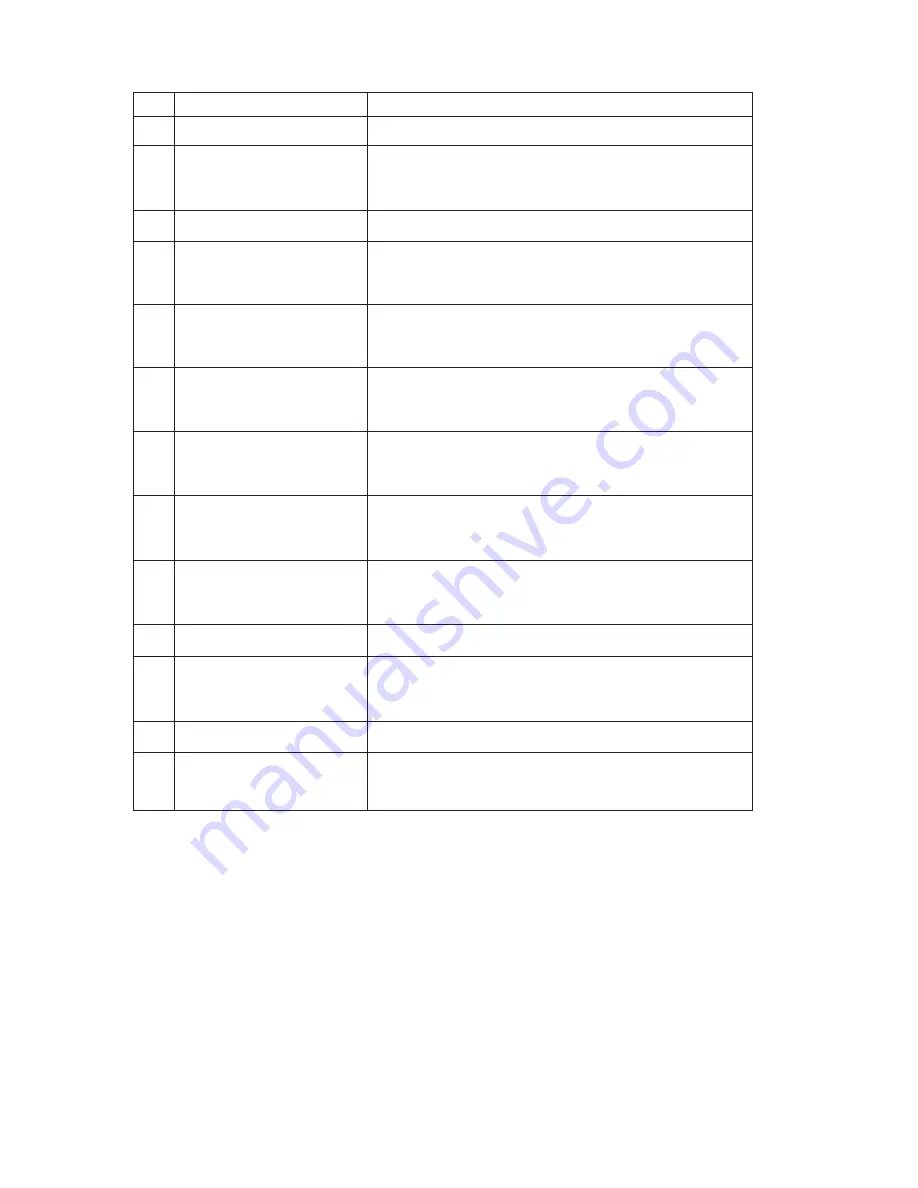
18
No.
Name
Function
①
Power switch
Turn on and off the power supply.
②
FEED key
Press this key when feeding paper or
moving the cursor on the menu screen.
③
MENU key
Press this key when changing the screen.
④
Power LED
The green LED lights up when the power
supply is turned on.
⑤
Status LED
The red LED lights up if an error display
appears.
⑥
Charge LED
This LED lights up while charging with
the charger adapter (option).
⑦
Liquid crystal display The remaining battery level and various
statuses are displayed.
⑧
Cover
Open or close this cover when removing
or installing the media roll.
⑨
Cover lock release
lever
Press to release the cover lock when
opening the cover.
⑩
Label holder
This holder guides the media.
⑪
Stopper
This stopper keeps the label holder
opened.
⑫
Thermal print head This head performs printing on the media.
⑬
Platen roller
This roller holds the media with the thermal
print head and transports the media.
Содержание DP-2E
Страница 16: ...16 5 Names and Functions of Each Part Mobile Printer DP 2E ...
Страница 17: ...17 ...