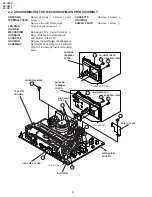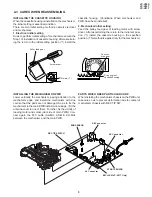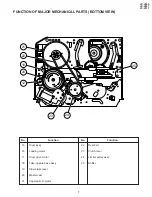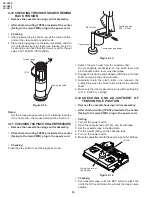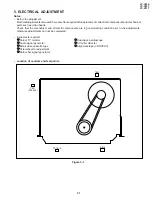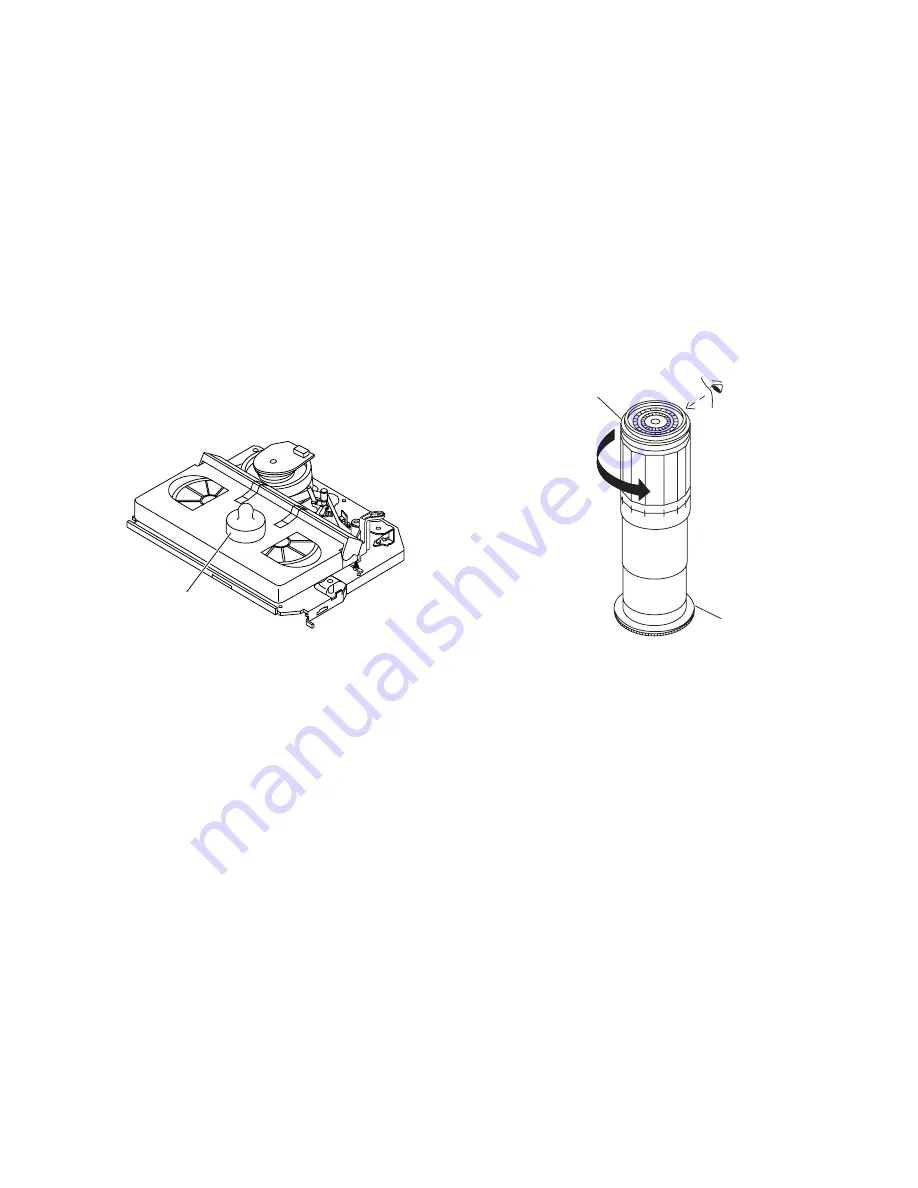
VC-V50S
VC-V80T
VC-V91T
13
4-9 CHECKING AND ADJUSTMENT OF TAKE-
UP TORQUE IN VIDEO SEARCH REWIND
MODE
•
Remove the cassette housing control assembly.
•
After short-circuiting TP802 provided at the center
(facing to the main PWB), plug in the power cord.
•
Setting
Press the playback button and rewind button to set the
video search rewinding mode.
•
Checking
Place the torque gauge on the supply reel disk, and turn it
counterclockwise very slowly (one rotation every 1 to 2
seconds) and check that the torque is within the set value
14.0
±
3.9mN
⋅
m. (144
±
40gf
⋅
cm)
Figure 4-11.
Torque gauge
Supply reel disk
Note:
Surely put the torque gauge on the reel disk to measure. If
the torque gauge is raised, accurate measurement is
impossible.
•
Adjustment
If the rewinding playback winding-up torque is not within the
setting, replace the limiter pulley assembly.
Note:
The winding-up torque fluctuates due to variation of rota-
tion torque of supply reel disk. Read the center value of
fluctuation as setting.
CCW
Notes:
1. Hold the torque gauge by hand so that it is not moved.
2. Do not keep the reel disk in lock state. Do not allow long-
time measurement.
4-8 CHECKING AND ADJUSTMENT OF TAKE-
UP TORQUE IN RECORD/PLAYBACK
MODE
• Remove the cassette housing control assembly.
• After short-circuiting TP802 provided at the center
(facing to the main PWB), plug in the power cord.
• Turn off the power switch.
• Open the cassette torque meter lid, and fix it with
tape.
• Load the cassette torque meter into the unit.
• Put the weight (500g) on the cassette torque meter.
• Turn on the power switch.
• Press the picture record button, and set LP picture
record mode (x2).
Set value LP6.9
±
2.5mN
⋅
m (70
±
25gf
⋅
cm)
500g
Cassette torque meter
Figure 4-10.
• Checking
1. Make sure that value is within the setting 6.9
±
2.5mN·m
(70
±
25gf·cm).
2. The winding-up torque fluctuates due to variation of
rotation torque of limiter pulley ass'y. Read the center
value of fluctuation as setting.
3. Set the LP record mode (x2) and make sure that the
winding-up torque is within setting.
• Adjustment
If the playback winding-up torque is not within the setting,
replace the limiter pulley assembly.
Note:
When the torque cassette is set, put a weight (500g) to
prevent rise.
When the cassette torque meter is taken out.
Turn off the power switch.
Содержание VC-V50S
Страница 46: ...VC V50S VC V80T VC V91T 8 BLOCK DIAGRAM SYSTEM SERVO BLOCK DIAGRAM 46 47 ...
Страница 48: ...VC V50S VC V80T VC V91T 50 POWER CIRCUIT BLOCK DIAGRAM ...
Страница 58: ...VC V50S VC V80T VC V91T 66 A B C D E F G H I J 1 2 3 4 5 6 7 8 9 10 LED PWB VC V91T OPERATION PWB ...
Страница 73: ...Ref No Part No Description Code Ref No Part No Description Code VC V50S VC V80T VC V91T 81 ...