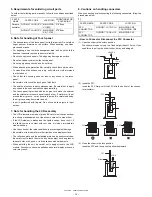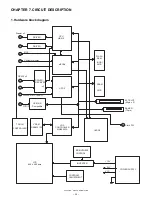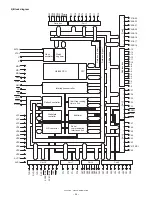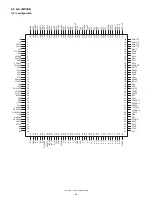UP-3301US
DIAGNOSTICS SPECIFICATIONS
– 29 –
vi. Reversed pattern of the above (v)
vii. Sixteen patterns of gradation ranging from black to white are dis-
played from left to right of the screen.
viii. 16-color bars are displayed.from left: black, blue, green, cyan, red,
magenta, brown, white, gray, light blue, light green, light cyan, light
red, light magenta, light yellow, and light white
ix. The outermost peripheral of the LCD's active area is displayed in
one-dot line.
White raster test
x.
"H" pattern. "H" is displayed in 80 digits and 25 lines. The 25th line
only has 39 digits of "H."
3
Terminating procedure
Press the Touch panel at the final pattern, or press the CANCEL
key to terminate the check.
3-8. Rear Display Diagnostics
The rear display is checked.
The test program displays the following patterns. When the Touch
panel is pressed, the display returns to the diagnostics menu.
1) Rear Display Check
1
Check content
The display test of the rear display is performed.
The test patterns are displayed in the following sequence. When the
Touch panel is pressed, the next pattern is displayed.
i.
The test pattern below is displayed.
ii.
The test pattern with all the elements ON is displayed.
2
Display
3
Terminating procedure
Press the Touch panel to turn off all the elements of the rear dis-
play.
3-9. TCP/IP Stack Network Diagnostics
Performing the TCP/IP STACK test.
To perform this test, the following configuration is required.
• UP-3301
• 10BASE-T cable (only for data transmission test)
• HUB (only for LOOPBACK test and data transmission test when
using satellites.)
The following menu is displayed. Touch the key of the operation you
want to execute. After the individual program is completed, the screen
returns to this menu. Press Cancel key to return to the Diag Main menu.
Blac
k
Blue
Green
Spring green
Red
M
agenta
Yellow
White
Slate gray
Cyan
Spring green
Light cyan
Salmon
Light magent
a
Light yellow
Light white
HHHHHHHHHHHHHHHHHHHHHHHHHHHHHHHHHHHHHHHH
HHHHHHHHHHHHHHHHHHHHHHHHHHHHHHHHHHHHHHHH
HHHHHHHHHHHHHHHHHHHHHHHHHHHHHHHHHHHHHHHH
HHHHHHHHHHHHHHHHHHHHHHHHHHHHHHHHHHHHHHHH
HHHHHHHHHHHHHHHHHHHHHHHHHHHHHHHHHHHHHHHH
HHHHHHHHHHHHHHHHHHHHHHHHHHHHHHHHHHHHHHHH
HHHHHHHHHHHHHHHHHHHHHHHHHHHHHHHHHHHHHHHH
HHHHHHHHHHHHHHHHHHHHHHHHHHHHHHHHHHHHHHHH
HHHHHHHHHHHHHHHHHHHHHHHHHHHHHHHHHHHHHHHH
HHHHHHHHHHHHHHHHHHHHHHHHHHHHHHHHHHHHHHHH
HHHHHHHHHHHHHHHHHHHHHHHHHHHHHHHHHHHHHHH
Rear Display Check
0 1 2 3 4 5 6 7 8 9 ; A a B b C
0. 1. 2. 3. 4. 5. 6. 7. 8. 9. -.
, , , , , , , , , , ,
ALPHA DISPLAY:
7-SEG DISPLAY:
8. 8. 8. 8. 8. 8. 8. 8. 8. 8. 8.
, , , , , , , , , , ,
7-SEG DISPLAY:
ALPHA DISPLAY:
SELF Check
LOOPBACK Check
Cancel
TCP/IP STACK Network Diagnostics
MAC ADDR&FIRM Ver. Read
MAC ADDR&FIRM WRITE
DATA Trans. (MA)
DATA Trans. (SA)
Содержание UP-3301
Страница 91: ...UP 3301US PWB LAYOUT 89 CHAPTER 9 PWB LAYOUT 1 MAIN PWB A side ...
Страница 92: ...UP 3301US PWB LAYOUT 90 B side 8 CUSTOMER DISPLAY PWB ...
Страница 93: ...UP 3301US PWB LAYOUT 91 2 IR PWB 3 LCD PWB A Side B Side 4 INVERTER PWB A Side B Side ...
Страница 94: ...UP 3301US PWB LAYOUT 92 5 MOTHER PWB 6 N F PWB 7 TOUCH PANEL PWB ...
Страница 95: ...UP 3301US PWB LAYOUT 93 ...
Страница 111: ......