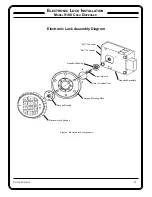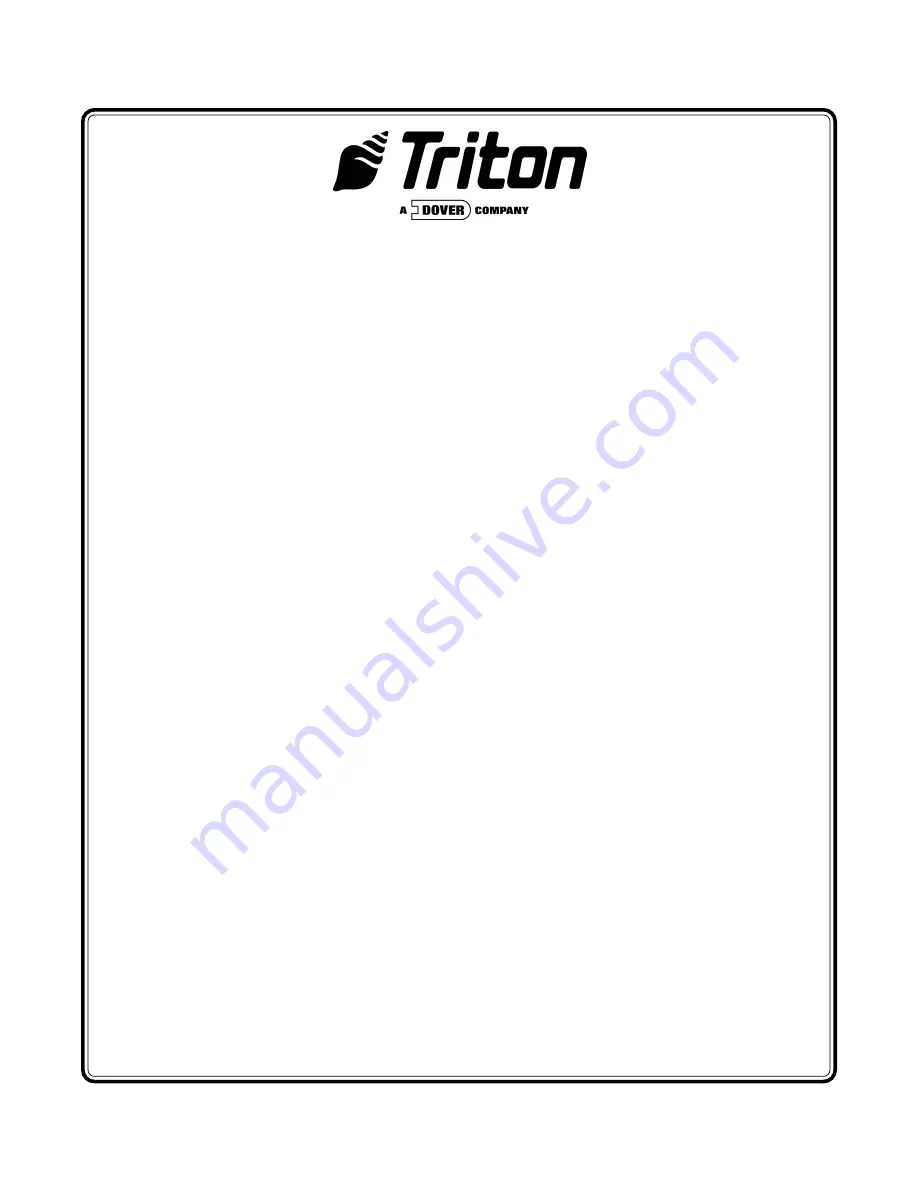
E
LECTRONIC
L
OCK
I
NSTALLATION
G
UIDE
F
OR
M
ODEL
9100 C
ASH
D
ISPENSERS
Version 2.0
TDN 07102-00044B 08/2002
COPYRIGHT NOTICE
Copyright © 2002 Triton Systems of Delaware, Inc. All rights reserved. No part of this publication may be
reproduced, transmitted, transcribed, stored in a retrieval system, or translated into any human or computer
language, in any form, by any means whatsoever, without the express written permission of Triton Systems.
DOVER and the DOVER logo are registered trademarks of Delaware Capital Formation, Inc., a wholly-
owned subsidiary of Dover Corporation.
C
ORPORATE
H
EADQUARTERS
:
RMA (R
ETURN
M
ATERIAL
A
UTHORIZATION
)
R
ETURN
A
DDRESS
:
522 E. Railroad Street
21405 B Street
Long Beach, MS 39560
Long Beach, MS 39560
PHONE: (228) 868-1317
FAX: (228) 868-0437