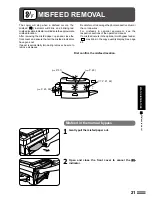26
GENERAL INFORMATION
PART NAMES AND FUNCTIONS
Overall layout
q
Document cover
Place the original on the document glass and close
the document cover before copying starts.
w
Document glass
Place the document to be copied here.
e
Exit tray
Finished copies are deposited in the exit tray.
r
Handles
t
Manual bypass
Special papers (including transparency film) and
copy paper can be fed from the manual bypass.
y
Manual bypass guides
Adjust to the width of the copy paper.
u
Operation panel
All copier controls are located here for easy
operation.
i
Front cover
Open to remove misfeeds and to service the copier.
o
Power switch
Press to turn copier power on and off.
!0
Paper tray
Holds 250 sheets of copy paper.
Part names and functions
y
t
r
e
w
q
!0
o
i
u
r
Содержание SF-1116
Страница 68: ...66 OPTIONAL EQUIPMENT MEMO ...
Страница 69: ...67 OPTIONAL EQUIPMENT MEMO ...
Страница 70: ...68 OPTIONAL EQUIPMENT MEMO ...
Страница 72: ...PRINTED IN JAPAN 97K KS TINSE1653 FCZZ SF 1116 SF 1118 SHARP CORPORATION ...