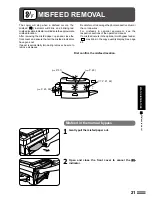14
MAKING COPIES
1
Place the original on the document glass and close the
document cover.
●
If an optional automatic document feeder (ADF) is installed, it
can also be used for this feature.
2
Press the MARGIN SHIFT (
) key.
3
Check the copy paper size.
●
If an optional multi bypass feeder is installed, use the TRAY
SELECT (
) key to select the desired paper size.
4
Set the number of copies.
5
Press the print (
) button.
MARGIN SHIFT
The MARGIN SHIFT feature automatically shifts the text or image to
the right to increase the left margin by approximately 9 mm (1/4").
Margin shift
1 2 3 4 5
A3
A4
A4
A5
B4
R
EXTRA
✕
1
2
/
8
13
1
2
3
4
5
6
7
8
9
0/
C
A
Expanded margin
Copy
Original
Margin is expanded here.
Содержание SF-1116
Страница 68: ...66 OPTIONAL EQUIPMENT MEMO ...
Страница 69: ...67 OPTIONAL EQUIPMENT MEMO ...
Страница 70: ...68 OPTIONAL EQUIPMENT MEMO ...
Страница 72: ...PRINTED IN JAPAN 97K KS TINSE1653 FCZZ SF 1116 SF 1118 SHARP CORPORATION ...