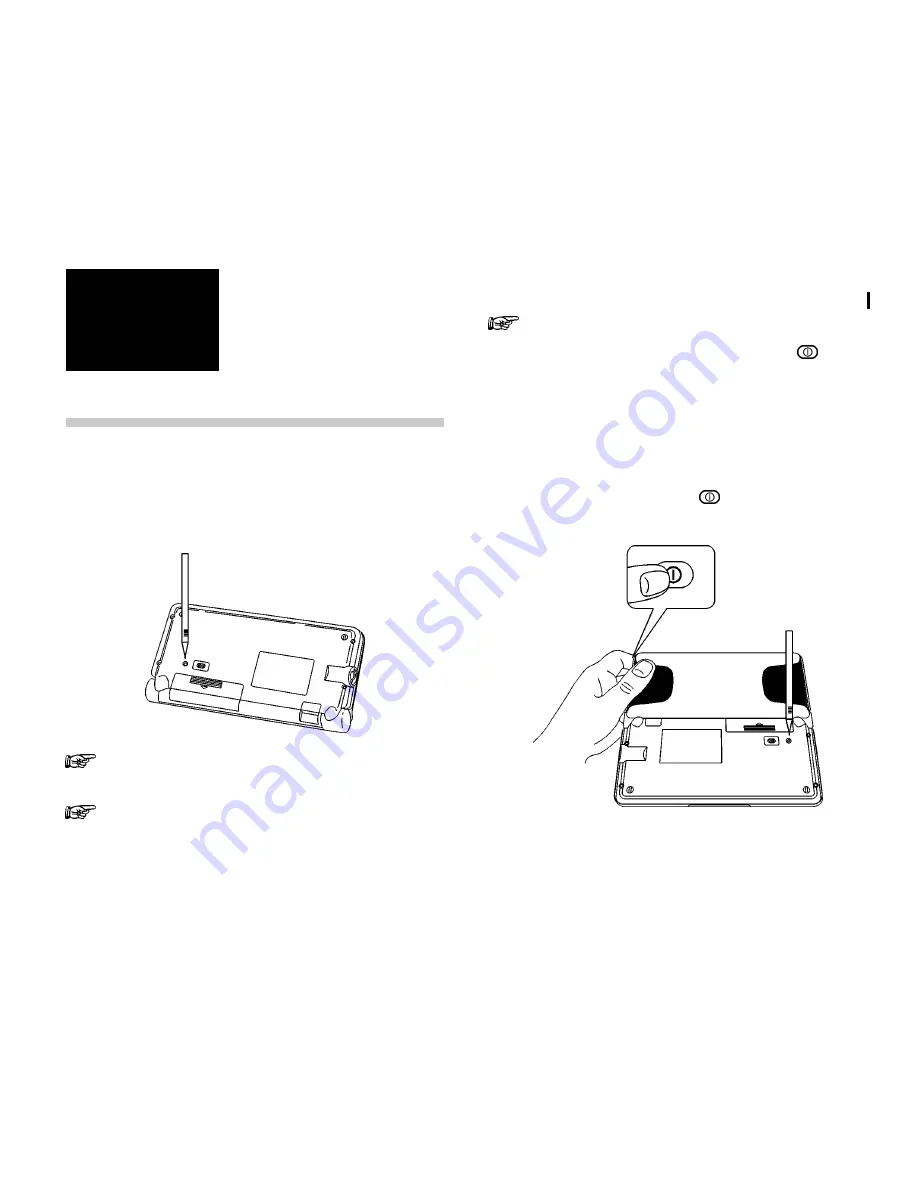
63
Appendices
Appendices
A. Resetting the Organizer
A strong impact, exposure to an electrical field, or other unusual
conditions may render the unit inoperative, and pressing the
keys will have no effect. If this occurs, you will have to press
the RESET switch at the bottom of the unit using a pen or
similar object to be able to continue to use the unit.
A condition that makes the unit inoperative may erase
some or all of the data stored in memory.
Do not use anything breakable, anything with a sharp
tip or anything that might break to press the RESET
switch.
In case that the Organizer does not work properly after
reset, you can remove the batteries and insert the
batteries several seconds later. Then press
to open
the Organizer.
All reset operation
If the unit still fails to function after it has been reset using the
procedure above, you will have to reset it using a slightly more
complicated procedure:
1.
While pressing and holding
, press and release the
RESET switch.
A message appears.
Содержание OZ730 Operation
Страница 31: ...Time Management 30 30 30 30 30 ...
Страница 51: ...Features and Utilities for Added Power 50 50 50 50 50 ...
Страница 55: ...Data Transfer 54 54 54 54 54 ...






























