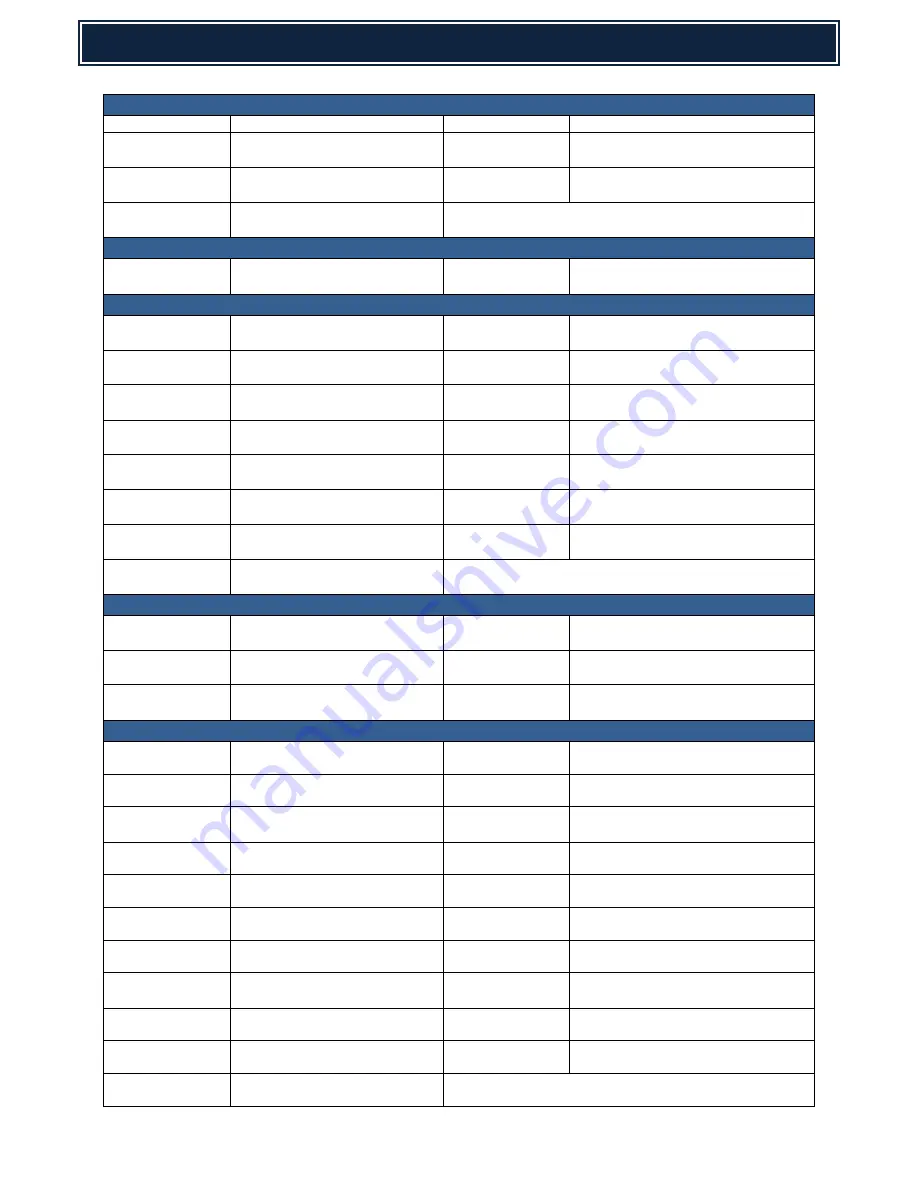
JAM CAUSE CODES
SHARP
64
ENGINE & DESK
Code
Description
Code
Description
PPD2_SM
PPD2 remaining JAM
(Manual feed tray paper feed)
TRAY3
Cassette 3 paper feed JAM
TRAY1
Cassette 1
(CPFD1 not reached JAM)
TRAY4
Cassette 4 paper feed JAM
TRAY2
Cassette 2 paper feed JAM
(CPFD2 not reached JAM)
LARGE CAPACITY CASSETTE
LCC
LCC paper feed JAM
(LPFD not-reached)
LPFD_SL
LCC remaining JAM
(Side LCC paper feed)
DOCUMENT FEEDER
ICU_REQ
ICU factor stop JAM
SPPD3_S
SPPD3 remaining JAM
P_SHORT
Short size paper JAM
SPPD4_N
SPPD4 not-reached JAM
SDFS_S
Paper JAM
(light quantity correction error)
SPPD4_S
SPPD4 remaining JAM
SPPD1_N
SPPD1 not-reached JAM
SPSD_SCN
Exposure start wait timeout
SPPD1_S
SPPD1 remaining JAM
SPPD2_NR
SPPD2 reverse not-reached JAM
SPPD2_N
SPPD2 not-reached JAM
SPPD2_SR
SPPD2 reverse remaining JAM
SPPD2_S
SPPD2 remaining JAM
STOP_JAM
Emergency stop request JAM
(Controller request)
SPPD3_N
SPPD3 not-reached JAM
INNER FINISHER
FIN_TIME
Finisher paper early JAM
FPPD1_S
Finisher inlet port remaining JAM
FPDD_S
Bundle exit remaining JAM
FSTPD_S
Paper exit remaining JAM
FPPD1_N
Finisher inlet port not reached
JAM
FSTPLJ
Staple JAM
SADDLE FINISHER
FDRLMJ
Paper exit roller lift motor JAM
FPPD3_N
Saddle paper exit not- reached JAM
FGMJ
Gripper motor JAM
FPPD3_S
Saddle paper exit remaining JAM
FIN_PAOF
Paper attribute data reception
overflow (16 sheets)
FSDMJ
Saddle motor JAM
FIN_TIME
Finisher paper early reaching JAM
FSPTMJ
Saddle paper transport motor JAM
FPATPD_S
Saddle transport remaining JAM
FSSMJ
Stapler shift motor JAM
FPDD_S
Bundle exit remaining JAM
FSTPLJ
Staple JAM
FPNCHJ
Punch JAM
PDPPD1_N
Interface inlet port not- reached JAM
FPPD1_N
Finisher inlet port not- reached
JAM
PDPPD1_S
Interface inlet port remaining JAM
FPPD1_S
Finisher inlet port remaining JAM
PDPPD2_N
Interface outlet port not- reached JAM
FPPD2_N
Saddle section not- reached JAM
PDPPD2_S
Interface outlet port remaining JAM
FPPD2_S
Saddle section remaining JAM
Содержание MX-2640N
Страница 61: ...SHARP SENSOR LOCATION 61 MAIN ENGINE RSPF ...
Страница 62: ...SENSOR LOCATION SHARP 62 MX DE14 DESK MX DE20 DESK TANDEM DRAWER MX FN17 FINISHER ...
Страница 71: ...SHARP NOTES 71 Notes ...






















