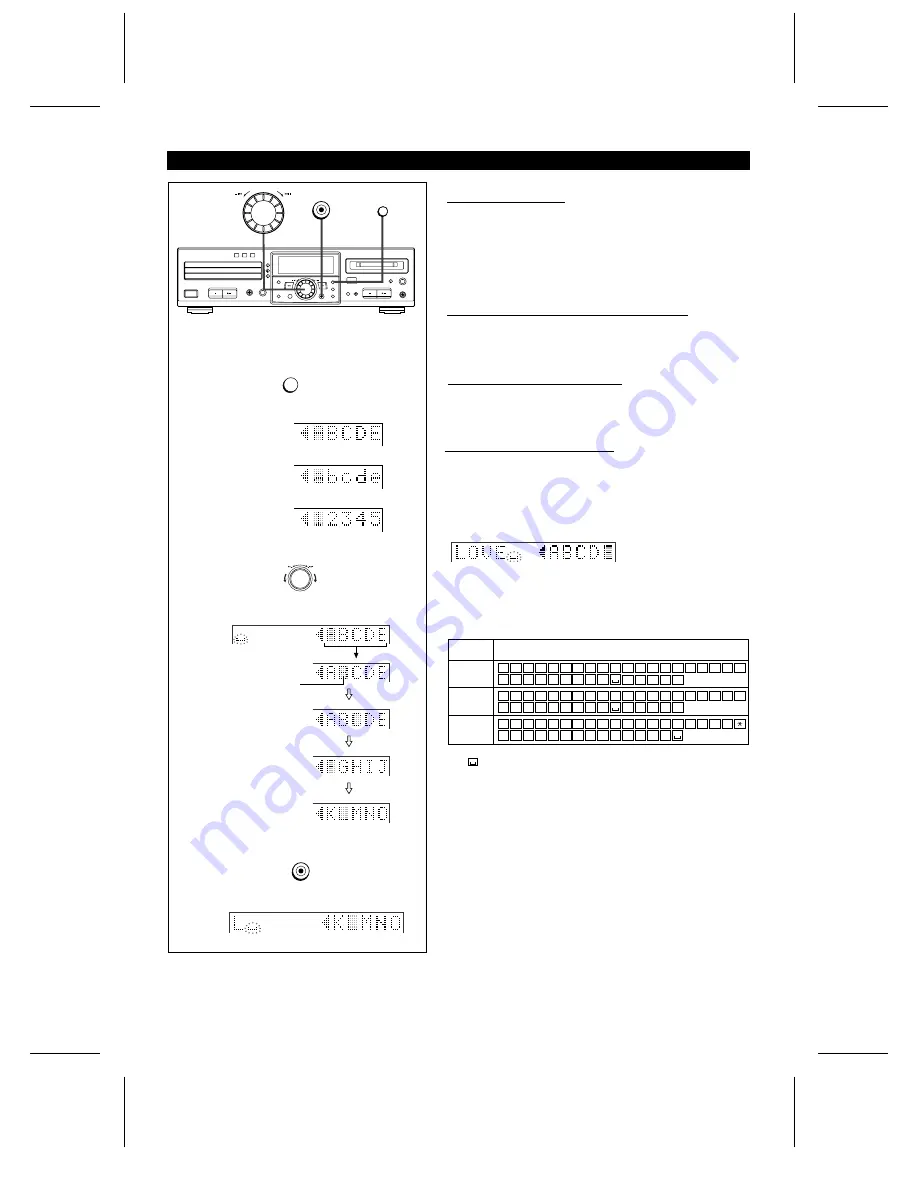
(Continued)
■
Track/disc name
●
Up to 255 tracks can be named on each disc, and each disc
can be given a disc name.
When naming discs and tracks, the characters should
be entered as follows:
To select the type of characters: (STEP 1)
Press the DISPLAY/CHARACTER button.
To select characters: (STEP 2)
Select characters using the jog dial.
To enter characters: (STEP 3)
Press the ENTER button.
Repeat STEP 1 to STEP 3 as necessary to enter the characters
in the name.
Type of characters used:
Notes:
Number of characters you can enter
■
Disc names and track names
Up to 100 characters (including spaces) can be entered for
each name. If more than 100 characters are entered, “NAME
FULL” will appear.
■
Total number of characters per MiniDisc
A total of approximately 1700 characters can be used for all
of the disc and track names. If more than 1700 characters
are entered, “TOC FULL 1” will appear.
ENTER
DISPLAY/CHARACTER
DISPLAY/CHARACTER
STEP 1
Each time the button is pressed, the available characters
will switch as follows:
Alphabet
(capital letters)
Alphabet
(lower-case letters)
Numbers or symbols
Each time the dial is turned, the cursor (
■
) over
the character will move.
Previous character Next character
Cursor
Move the cursor to the
character you want.
When the DISPLAY/
CHARACTER button is pressed
with the cursor at the edge
of the display, another 5
characters will be displayed.
STEP 2
The selected character will be entered in the
character input column.
ENTER
STEP 3
A
Capital
letters
Type of
characters
Characters <symbols>
Lower-case
letters
Symbols
B
C
D
E
F
G
H
I
J
K
L
M N
O
P
Q
R
S
T
U
V W X
Y
Z
.
,
/
a
b
c
d
e
f
g
h
i
j
k
l
m
n
o
p
q
r
s
t
u
v
w
x
y
z
.
,
/
1
2
3
4
5
6
7
8
9
0
!
"
#
$
% &
'
(
)
+
,
-
.
/
:
;
<
=
>
? @ _
`
!
"
#
$
,
!
"
#
$
,
●
means space.
MD-R3
31
Содержание MD-R3
Страница 46: ...MEMO MD R3 ...
Страница 47: ...MEMO MD R3 ...






























