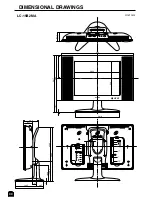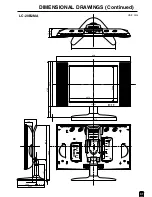25
VO
L
CH
ME
NU
TV
/V
ID
EO
MA
IN
P
OW
ER
ANT.
VIDEO
S-VIDEO
AUDIO
L
R
HEAD
PHONE
POWER
INPUT
DC13V
AV-IN1
VIDEO
AUDIO
L
Y
P
B
P
R
R
AUDIO
L
R
COMPONEN
T
AV-IN2/OUT
TUNER/BAND
DVD
AUX 1
AUX 3
AUX 2
SURROUND
ON/OFF
TUNER/BAND
DVD
AUX 1
AUX 3
AUX 2
SURROUND
ON/OFF
VIDEO
AUDIO
L
Y
P
B
P
R
R
AUDIO
L
R
COMP
ONEN
T
AV-IN2
/OUT
ANT.
VIDEO
S-VIDEO
AUDIO
L
R
HEAD
PHONE
POWER
INPUT
DC13V
AV-IN1
To AV-IN 2/OUT terminal
To AV-IN 1 terminal
To S-VIDEO input terminal
S-video
Audio(R)
Audio(L)
Video
Audio(R)
Audio(L)
Video
Audio(R)
VCR
VCR
DVD Player
Video camera
Audio(L)
P
R
P
B
Y
To S-video output terminal
To video/audio output
terminal
To video/audio output
terminal
To COMPONENT input
(video) terminal
To COMPONENT input
(AUDIO) terminal
CONNECTING WITH EXTERNAL DEVICES (Continued)
Connecting a VCR, DVD player or a video camera (AV-IN1/AV-IN2/OUT/COMPONENT)
Note:
:
•
If your VCR (or other external devices) has an S-Video terminal, S-VIDEO connection is recommended. (Use an
S-video cord.)
•
When you connect external devices to both S-VIDEO and VIDEO terminals (and if you select AV-IN1), you can
only view pictures from the S-VIDEO terminal.
•
You cannot view multiple or synthesized pictures by connecting two or more external devices. When connecting
an external device, use care to connect the video and audio cables to the corresponding terminals.
•
Do not connect antennas or headphones to AV-IN 2/OUT.
Содержание LC-15B2MA
Страница 33: ......