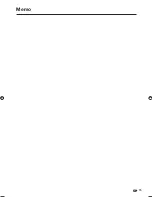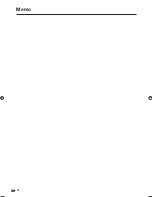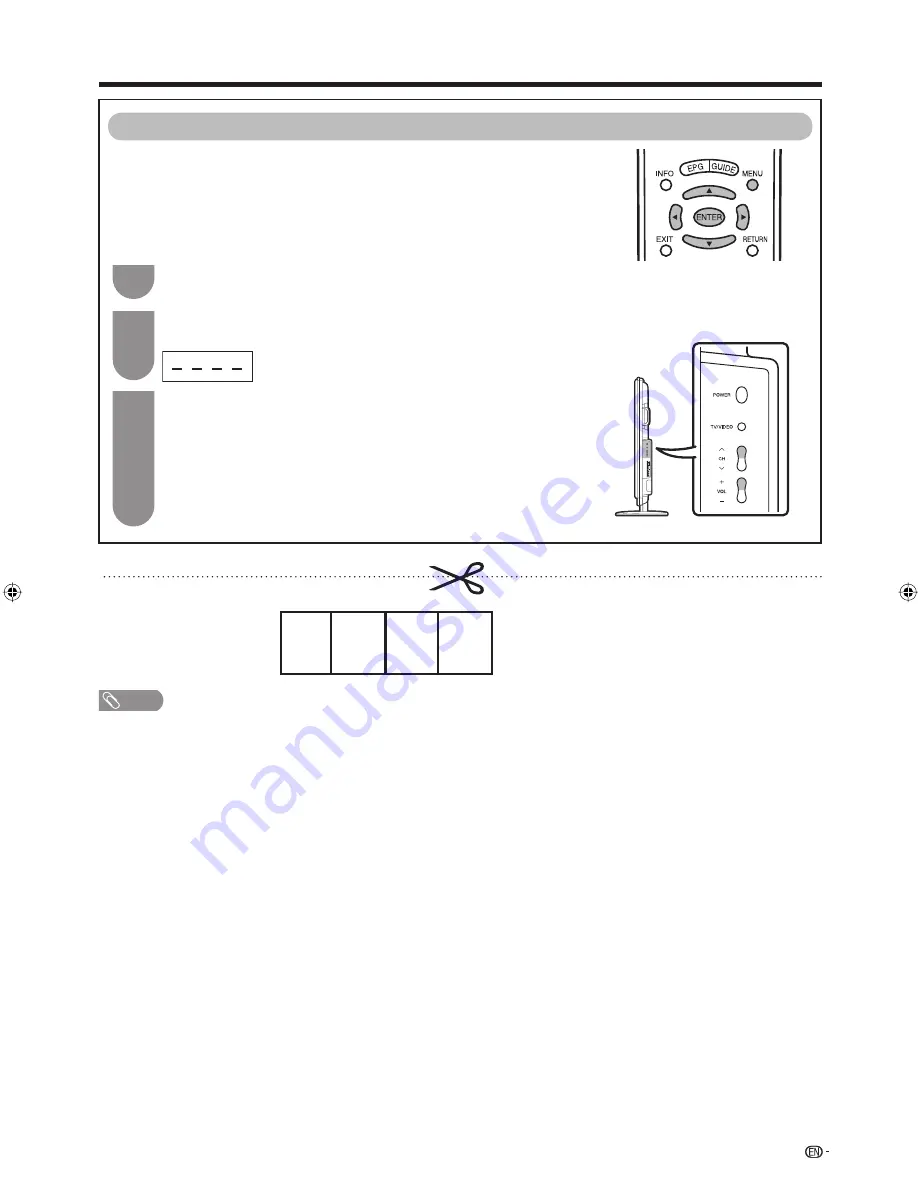
Appendix
73
If you forget the password, clear the password using the following procedure.
1
2
Press
a
/
b
to select “Auto Installation”, “Programme Setup”, “Child
Lock”, “Reset”, and the password input screen displays.
Press
MENU
to display the MENU screen, and then press
c
/
d
to
select “Setup”.
3
Press and hold both
CH
r
and
VOL
k
on the TV simultaneously until
the message appears on the screen.
The Password is
.
NOTE
• As a precautionary measure, make a note of your password above, remove it from this manual, and keep it in a familiar place.
CLEARING THE PASSWORD
65RX1X_en_m.indd 73
65RX1X_en_m.indd 73
2008/06/20 14:06:08
2008/06/20 14:06:08
Содержание Aquos LC-65RX1X
Страница 1: ...MODEL LC 65RX1X LCD COLOUR TELEVISION OPERATION MANUAL ...
Страница 2: ......
Страница 77: ...75 Memo ...
Страница 78: ...76 Memo ...
Страница 79: ......
Страница 80: ...Printed in Malaysia TINS D749WJZZ 08P07 MA NG ...