Contents
3
AQUOS LINK (Continued)
Connecting an AQUOS BD Player only.......................................................... 52
AQUOS LINK Setup ................................................................................................... 52
AQUOS LINK Auto power on ......................................................................... 52
Selecting recorder .......................................................................................... 53
Using Genre Info. ........................................................................................... 53
Operating an AQUOS LINK device ........................................................................... 53
Listening with the AQUOS LINK-compatible audio system ........................... 53
Listening with the AQUOS TV speaker system ............................................. 54
Manually changing the AQUOS LINK-compatible audio system’s sound mode ... 54
Calling up the menu of an external device connected with the TV via HDMI ..... 54
Playback of titles using AQUOS LINK ........................................................... 54
Selecting media type for CEC-compatible recorder ...................................... 55
One Touch Recording .................................................................................... 55
HDMI device selection ................................................................................... 55
Recording via the CEC-compatible recorder’s EPG (only for recorders) ....... 55
Connecting a PC
HDMI Connection....................................................................................................... 56
Analogue Connection ................................................................................................ 56
Displaying a PC image on the screen ...................................................................... 57
Selecting the picture size ............................................................................... 57
Adjusting the PC image automatically ........................................................... 58
Adjusting the PC image manually .................................................................. 58
Input resolution settings ........................................................................................... 59
Selecting the input resolution......................................................................... 59
PC Control of the TV .................................................................................................. 60
PC compatibility chart ............................................................................................... 61
RS-232C commands list ............................................................................................ 61
Teletext function
About Teletext ............................................................................................................ 62
Teletext language setting .......................................................................................... 63
Displaying Subpages ................................................................................................. 63
Time display ............................................................................................................... 63
DVB Subtitle
Displaying Subtitles ................................................................................................... 64
Switching subtitle languages (DVB Subtitle) ........................................................... 64
Appendix
Troubleshooting ......................................................................................................... 65
Troubleshooting-Digital broadcasting ..................................................................... 65
Error messages about recording using AQUOS LINK ........................................... 66
Reset ........................................................................................................................... 67
Information ................................................................................................................. 67
Message List .................................................................................................. 67
Receiver Report ............................................................................................. 67
Identifi cation .............................................................................................................. 67
Specifi cations ............................................................................................................. 68
Optional accessory .................................................................................................... 68
Dimensional drawings ............................................................................................... 69
Mounting the TV on the wall ..................................................................................... 70
Removing the stand ....................................................................................... 70
Handling and precautions with the wall-mounted TV .................................... 71
Wall mounting ................................................................................................ 72
CLEARING THE PASSWORD .................................................................................... 73
Information on the software license for this product ............................................. 74
65RX1X_en_a.indd 3
65RX1X_en_a.indd 3
2008/06/20 13:56:52
2008/06/20 13:56:52
Содержание Aquos LC-65RX1X
Страница 1: ...MODEL LC 65RX1X LCD COLOUR TELEVISION OPERATION MANUAL ...
Страница 2: ......
Страница 77: ...75 Memo ...
Страница 78: ...76 Memo ...
Страница 79: ......
Страница 80: ...Printed in Malaysia TINS D749WJZZ 08P07 MA NG ...