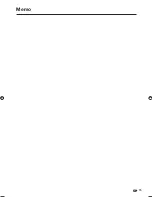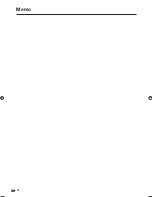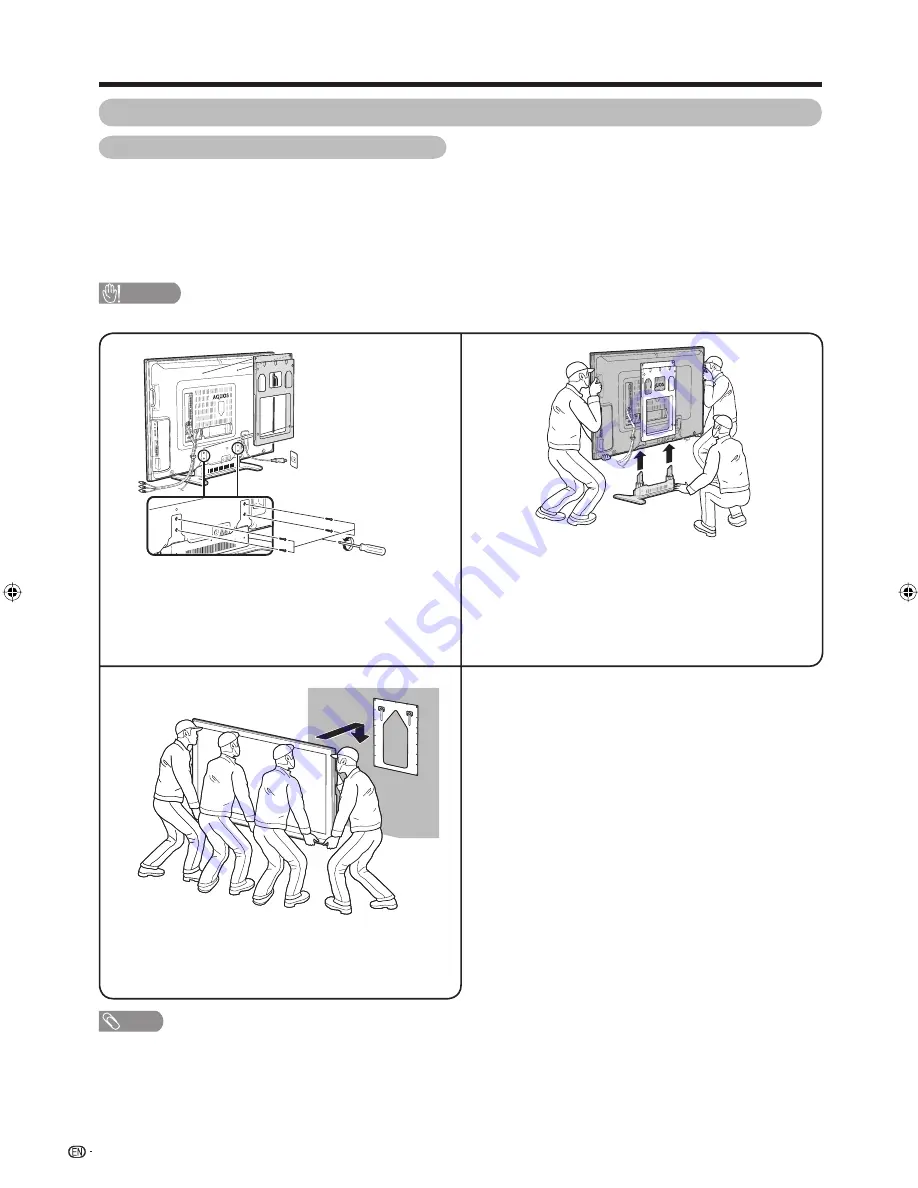
Removing the stand
For wall mounting with the optional bracket (AN-65AG1), remove the stand.
Before detaching/attaching the stand
• Before detaching (or attaching) the stand, unplug the AC cord from the AC outlet.
• Remove all terminal covers and connected cables.
• Lay the TV down on cushioning (such as a blanket) over a table.
• Make sure two or more people perform the operation.
CAUTION
•
Do not remove the stand from the TV unless using an optional bracket to mount it.
Appendix
NOTE
• To attach the stand, perform the above steps in reverse order.
Mounting the TV on the wall
1
2
1
Detach the stand from the TV. (Hold the stand so
it will not drop from the edge of the base area.)
2
Make sure to detach the TV with it tilted slightly
backwards and supporting the knobs on the rear
of the TV while holding the stand.
3
Don’t push hard on the speaker cover portion of
the TV.
Set the TV on the wall.
As the TV is very heavy, be careful not to drop it on a
hard fl oor or on your foot.
1
Unfasten the four screws used to secure the
stand in place.
2
Attach the wall mount brackets.
3
70
65RX1X_en_l.indd 70
65RX1X_en_l.indd 70
2008/06/20 14:05:10
2008/06/20 14:05:10
Содержание Aquos LC-65RX1X
Страница 1: ...MODEL LC 65RX1X LCD COLOUR TELEVISION OPERATION MANUAL ...
Страница 2: ......
Страница 77: ...75 Memo ...
Страница 78: ...76 Memo ...
Страница 79: ......
Страница 80: ...Printed in Malaysia TINS D749WJZZ 08P07 MA NG ...