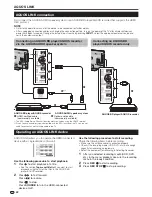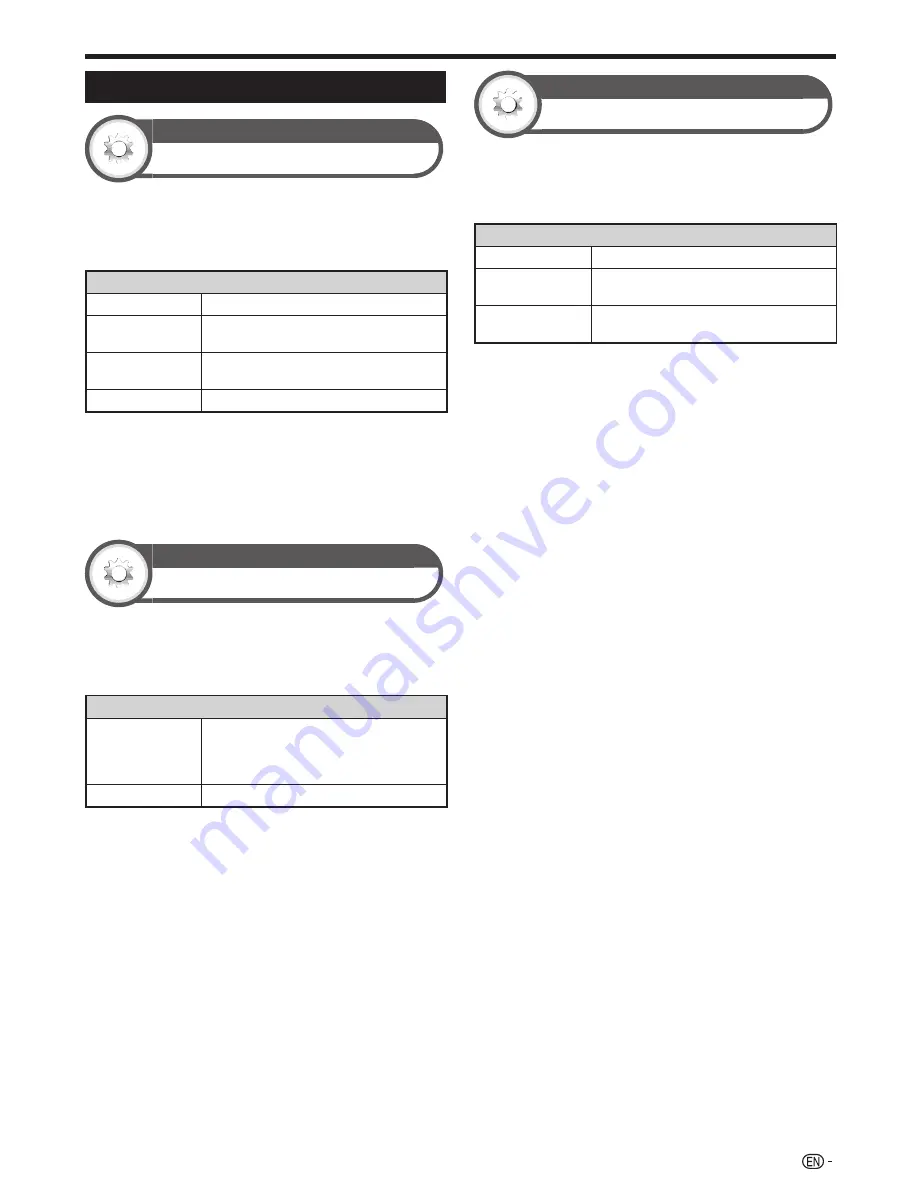
35
Additional features
Option
Illumination
This function makes the LED on the front of TV
illuminated in several ways.
Go to “Menu” > “Setup” > “Option” >
“Illumination”.
Item
Off*
The LED is not illuminated.
Standby*
The LED is illuminated while the TV is in
standby mode.
Watch
The LED is illuminated while you watch
TV.
Always
The LED is illuminated all the time.
* After you select “Off” or “Standby”, press
c/d
to select
“Yes” and then press
A
.
NOTE
• The factory default for this item is “Watch”. Set to “Off” if you
do not want the LED to illuminate.
• The LED is illuminated in white for 2D mode.
• The LED is illuminated in blue for 3D mode.
Option
Game play time
This function allows you to display the elapsed time on
the screen when “AV mode” is set to “GAME”.
Go to “Menu” > “Setup” > “Option” > “Game play
time”.
Item
On
Under connecting a game console to
the TV, the elapsed time is displayed
in 30-minute increments after you start
playing a game.
Off
Hides the time.
NOTE
• This function is displayed in the external input mode.
• This function is reset after performing the following
operations:
1.
When toggling the input.
2. When changing “AV mode”.
Option
Key lock
This function allows you to lock the buttons on the TV
or remote control unit in order to prohibit children from
changing the channel or volume.
Go to “Menu” > “Setup” > “Option” > “Key lock”.
Item
Off
Unlocks the buttons.
RC Control
Lock
Locks all buttons on the remote control
unit.
Button Control
Lock
Locks the buttons on the TV except the
power switch.
NOTE
• You cannot set both “RC Control Lock” and “Button Control
Lock” at the same time.
E
Cancelling the lock
Press
@
on the TV and set to “Off” to cancel the
“RC Control Lock”. Press
@
on the remote control
unit and set to “Off” to cancel the “Button Control Lock”.
NOTE
• See page 15 for the functions of the TV control panel buttons.
•
To cancel “Button Control Lock”, use the remote
control.
Useful viewing functions
Содержание AQUOS LC-40LE830M
Страница 63: ...62 Memo ...