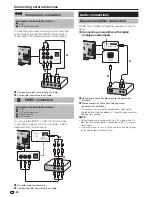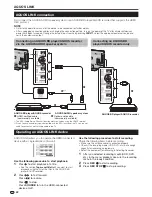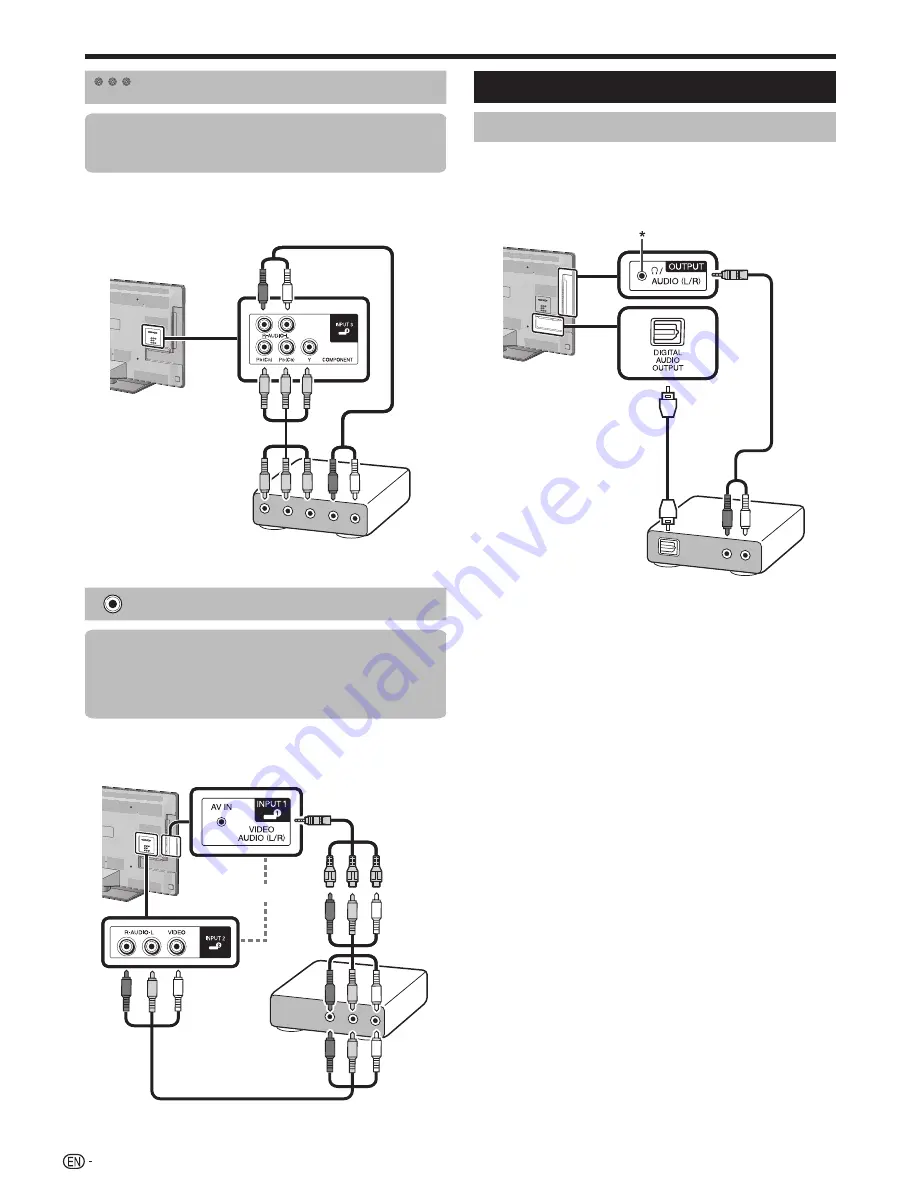
20
Connecting external devices
Y
P
B
(
C
B)
P
R
(
C
R)
Component connection
Example of connectable devices
E
VCR
E
DVD player/recorder
You will enjoy accurate colour reproduction and high
quality images through the INPUT3 terminal when
connecting a DVD player/recorder or other device.
n
o
Component cable (commercially available)
Audio cable (commercially available)
VIDEO connection
Example of connectable devices
E
VCR
E
DVD player/recorder
E
Game console
E
Camcorder
You can use the INPUT1 or INPUT2 terminal when
connecting to a game console, camcorder, a DVD
player/recorder or other device.
n
o
or
AV cable (supplied accessory)
Composite cable (commercially available)
Audio connections
Speaker/amplifier connection
Connect an amplifier with external speakers as shown
below.
E
Connecting an amplifier with digital/
analogue audio inputs
n
o
Optical audio cable (for digital audio) (commercially
available)
Stereo conversion cable (for analogue audio)
(commercially available)
* This terminal is also used for headphones. Reduce the
volume before using headphones. Overwhelming sound may
damage your hearing.
NOTE
• Optical digital audio will be output in 2-ch stereo when it is
from the external equipment connected to the TV using an
HDMI cable.
• If the image is not in sync with the audio, check the settings
of the connected surround system.
Содержание AQUOS LC-40LE830M
Страница 63: ...62 Memo ...