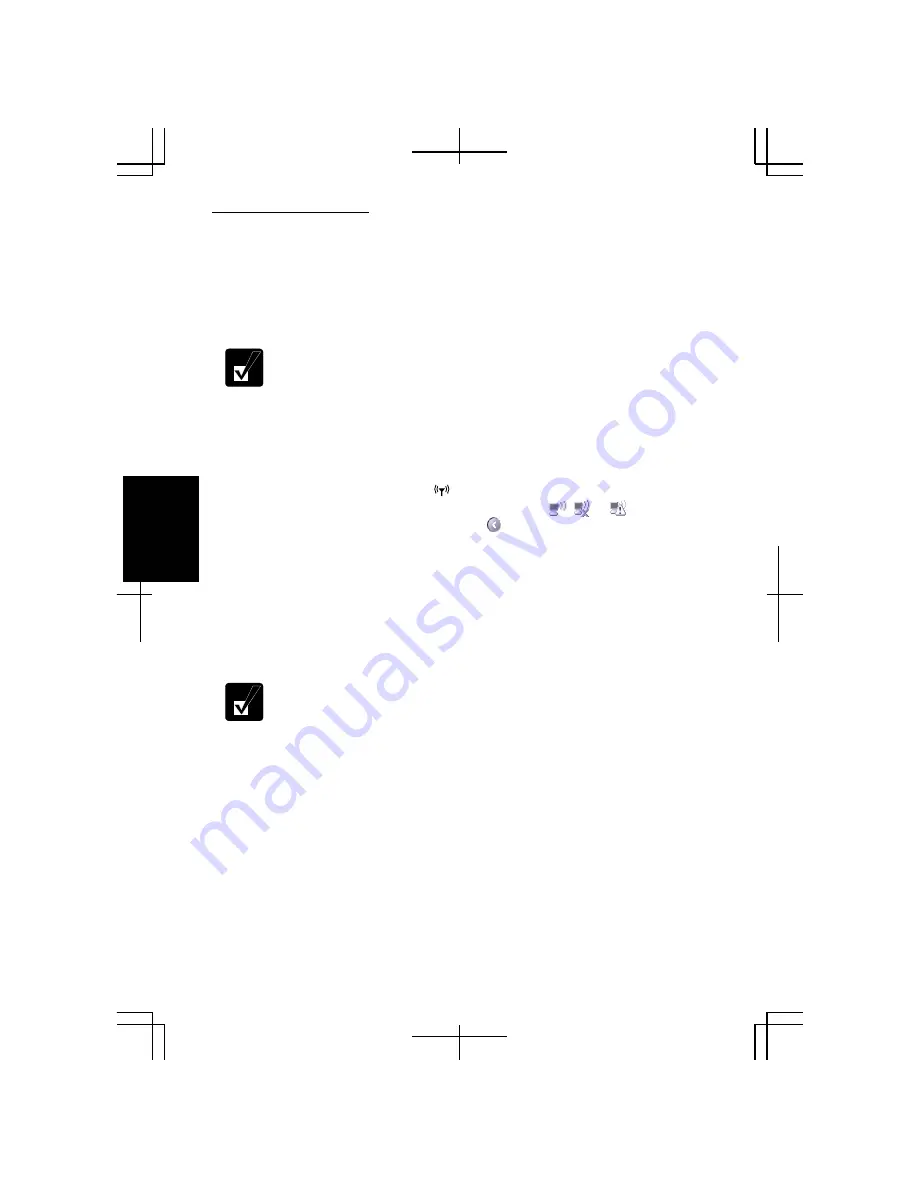
Communication Functions
4-12
4
Configuring the Wireless LAN Setting
The following steps lead you to configure the wireless LAN setting by automatically
obtaining the IP address, DNS server, etc. from an access point. By default, no
configuration is needed. Skip these steps and go to the
Connecting to Network
section
on the next page.
•
There are some access points requiring the specific IP address, subnet
mask, default gateway and DNS server on the computer. Refer to the
manual of the access point or consult your network administrator.
•
You can store the configured settings using Network Setup Utility,
which allows you to easily access one of the stored networks
appropriate to the current environment. (For the Network Setup
Utility, refer to the
Network Setup Utility
section later in this chapter.)
1.
Confirm the antenna indicator ( ) is on.
2.
Right-click the
Wireless Network Connection
icon ( , or ) on the
taskbar. If you cannot find the icon click to show all kinds of icons.
3.
Select
View Available Wireless Networks
.
4.
Click
Change advanced settings
of the
Related Tasks
field.
5.
Double-click
Internet Protocol (TCP/IP)
in
This connection uses the following
items
.
6.
Confirm the radio buttons of
Obtain an IP address automatically
and
Obtain
DNS server address automatically
are selected. If not, select them.
This step will remove the existing IP address, subnet mask, default
gateway and DNS server if they have been already assigned. Write down
the information before you perform this step.
7.
Click the
Advanced
button.
8.
Confirm the
Default gateways
section is emptied. If not, remove the gateway
address.
9.
Click
OK
each time you close the dialog boxes.
10.
Close the
Network Connections
window.
Содержание Actius PC-MC22
Страница 24: ...Overview of Computer xxiv Rear Bottom Battery Pack 2 1 Modem Jack 4 20 Ventilation Openings vii ...
Страница 48: ...Basic Operations 1 24 1 ...
Страница 112: ...Setup Utility 5 8 5 ...
Страница 136: ...Appendixes A 24 Appendixes ...
Страница 152: ...Troubleshooting T 16 Troubleshooting ...






























