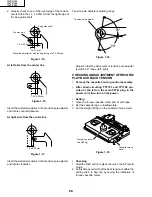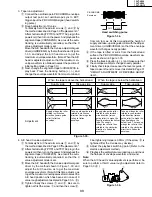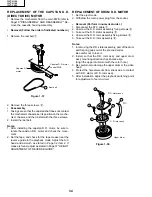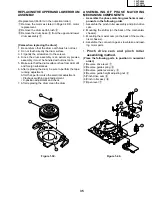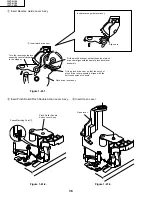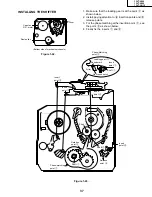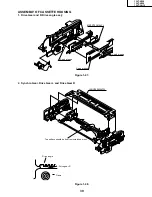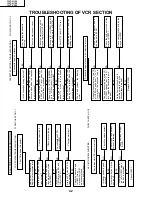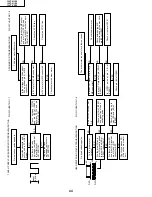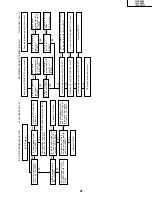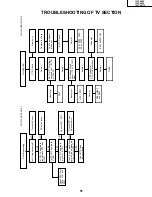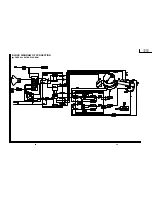41
13VT-N100
13VT-N150
13VT-CN10
Ë
Test points layout of Main Unit.
Measuring
Monitor screen
instrument
Mode
EP still picture playback
Input signal
Self-recording tape
Test point
Monitor screen
Control
CH
'
/
"
(TR
±
/
—
) buttons
Specification
No Vertical jitter
1. Play back the EP Self-recorded tape in the still mode.
2. Using the CH
'
/
"
(TR
±
/
—
) buttons on the remote
control or on the front pannel, make adjustment so that
the vertical jitter becomes minimum.
3. Then press the STOP button to stop the tape.
Note:
The data of this adjustment is memorized to the E
2
P-ROM
IC.
ADJUSTMENT OF STILL PICTURE
VERTICAL SYNC
Figure 2-2.
Содержание 13VT-CN10
Страница 55: ...57 13VT N100 13VT N150 13VT CN10 56 12 11 10 9 8 7 6 5 4 3 2 1 A B C D E F G H BLOCK DIAGRAM OF TV SECTION ...
Страница 61: ...69 13VT N100 13VT N150 13VT CN10 68 12 11 10 9 8 7 6 5 4 3 2 1 A B C D E F G H OVERALL SCHEMATIC DIAGRAM ...
Страница 69: ...83 6 5 4 3 2 1 A B C D E F G H 13VT N100 13VT N150 13VT CN10 PWB C POWER Unit Wiring Side ...
Страница 70: ...84 6 5 4 3 2 1 A B C D E F G H 13VT N100 13VT N150 13VT CN10 PWB A MAIN Unit Wiring Side ...
Страница 71: ...85 6 5 4 3 2 1 A B C D E F G H 13VT N100 13VT N150 13VT CN10 PWB A MAIN Unit Chip Parts Side ...