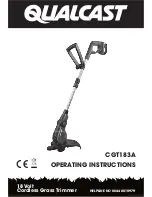10(21)
Servodan A/S | Tel +45 7442 4726 | Fax + 45 7442 4035 | [email protected] | www.servodan.com
GB
Keep input 2 pressed: dimming up.
When dimming up: dimmer stops at maximum value.
When dimming down: dimmer stops at minimum value.
Without memory
Briefl y press input 2: load is switched on at maximum value.
The other operations are identical to those ‘with memory’.
B. Meaning of LEDs during normal operation
The dimmer has a number of ‘mode’ LEDs and a number of
‘input’ LEDs (see
Fig.1
).
Mode-LED’s
These LEDs indicate the current mode of the dimmer (phase
control or reversed phase control) and how it was activated
(automatically or manually). To set the mode: see ‘4.A.Selection
of dim principle mode’.
During
normal operation
, the ‘mode’ LEDs can indicate the following:
LED Status
Meaning
100...1400VA
100...1400VA
100...1400W
Upper LED lights steadily.
Current mode: reversed phase
control, automatic
100...1400VA
100...1400VA
100...1400W
Lower LED lights steadily.
Current mode: phase control,
automatic
100...1400VA
100...1400VA
100...1400W
Upper LED blinks.
Current mode: reversed phase
control, manual
Load = incandescent lamp, low
voltage halogen with electronic
transformer
100...1400VA
100...1400VA
100...1400W
Lower LED blinks.
Current mode: phase control,
manual
Load = incandescent lamp, halogen
230V~, low voltage halogen with
ferromagnetic transformer.
Input LEDs
The following four modes of operation are possible: 0-10V ana-
logue control; 1-10V analogue control; single push button control
or double push button control (see 4.B.Selection of mode of op-
eration input). The ‘input’ LEDs indicate which mode of operation
has been selected.
During
normal operation
, the ‘input’ LEDs can indicate the following:
LED Status
Meaning
0-10V
1-10V
Neither LED is lit.
Current mode of operation: 0-10V
analogue control
0-10V
1-10V
Upper LED lights steadily.
Current mode of operation: 1-10V
analogue control
0-10V
1-10V
Lower LED lights steadily.
Current mode of operation: single
push button control
0-10V
1-10V
Both LEDs light steadily.
Current mode of operation: double
push button control
Troubleshooting
- Possible causes of dimmer malfunction:
- mains voltage not connected
- load not connected
- No control signal
- defective lamp
- thermal protection activated
- combination of above causes.
- The dimmer is provided with thermal protection. If the tem-
perature runs up too high, the dimmer is switched off (check
whether the load is not too high). The dimmer automatically
switches on again as soon as the temperature has fallen suf-
fi ciently.
- The dimmer has a number of ‘error indication’ LEDs (see
Fig. 1
),
which indicate defects such as over voltage, over current and
overheating.
The 3 ‘error indication’ LEDs are located at the top left of the
cover, with symbols: I, U and T. The load LED is located at the
top left, with symbol
.
Meaning of the LEDs:
1 LED
lights steadily.
—> load is switched on
2 LED I lights steadily.
—> load is not connected or internal
error, contact Servodan
3 LED ‘I’ blinks.
—> over current
This may occur if the dimmer is overloaded or in case of
switch-on peaks.
4 LED ‘U’ lights steadily.
—> single over voltage
5 LED ‘U’ blinks.
—> repetitive over voltage
Over voltage may have several causes:
- 230V mains power failure, either temporary or not;
- Magnetic transformer with excessive induction due, for in-
stance, to insuffi cient load (min. load of magnetic transformers
80%);
- Magnetic transformer with changed load (defective lamps not
replaced in due time);
- Dimmer not set to correct mode, e.g. dimming of inductive
loads in reversed phase control instead of phase control mode
6 LED ‘T’ lights steadily.
—> overheating
The temperature of the cooling surface exceeds 105°C.
7 LED’s ‘I’ and ‘U’ blink.
—> DC voltage
8 LEDs ‘I’, ‘U’ and ‘T’ light steadily. —> Short circuit in load circuit
9 LEDs ‘I’, ‘U’ and ‘T’ blink.
—> Consult Servodan’s Support.
- Once the defect has been repaired, the dimmer can be re-
started by briefl y pressing the ‘select’ key or performing an
operation.
Operation & maintenance
No maintenance.
Contact a qualifi ed electrician in the event of fault or breakdown.