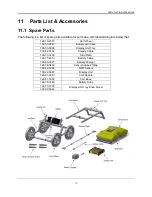Care & Maintenance
62
3)
Cables are designed to be as tough as practical.
4)
Careless use of cables like making them carry loads that they are not designed for
can cause internal damage.
5)
Connectors are weak points in any system. With the use of this product in rough,
dusty and outdoor environments, users can minimize potential downtime if they care
for cables and treat connectors with respect.
6)
Cables and connectors are not designed to suspend or tow or otherwise carry the
weight of systems. They are part of the electronic circuit and should be treated
accordingly. When not in use they should be placed in their storage box.
10.3 Skid Pads
The bottom of the GPR Sensor is covered with one large wear-resistant skid pad. The skid pad
is designed to take the majority of the abrasive wear. If the pad wears down enough, the less-
resistant plastic housing may start to wear. If this occurs, it is best to replace the skid pad. It is
easily removed with a screwdriver and a new one can be purchased from the vendor.
10.4 Odometer
The odometer should be periodically calibrated (refer to
4.2.6) to ensure accuracy.
10.5 Storage Cases
Equipment that is transported and stored loosely is more susceptible to damage. All equipment
should be stored in its shipping case or a storage box. Sensors & Software has optional
shipping cases available for all LMX100 systems.
10.6 Upgrading Embedded Software on Display Unit
From time to time, Sensors & Software may release new software for the Display Unit. The
instructions below describe how to update this software. Please note that this procedure will
erase all GPR data
from the system, so export any valuable data before continuing.
Содержание LMX100
Страница 1: ...2016 00048 05 ...
Страница 2: ...ii ...
Страница 4: ...Product Registration iv ...
Страница 10: ...x ...
Страница 14: ...Overview 2 ...
Страница 40: ...Tools 28 ...
Страница 44: ...GPR Concepts 32 ...
Страница 53: ...Data Collection 41 Figure 6 11 Varying displayed depth Figure 6 12 Varying position or horizontal scaling ...
Страница 58: ...Data Collection 46 ...
Страница 63: ...Screenshots Mini Reports 51 Figure 7 6 Example of a Mini Report ...
Страница 64: ...Screenshots Mini Reports 52 ...
Страница 68: ...Transferring Data to a PC 56 ...
Страница 72: ...Troubleshooting 60 ...
Страница 75: ...Care Maintenance 63 ...
Страница 76: ...Care Maintenance 64 ...
Страница 78: ...Parts List Accessories 66 ...
Страница 79: ...Parts List Accessories 67 11 2 Accessories The following accessories are available for purchase ...
Страница 80: ...Parts List Accessories 68 ...
Страница 82: ...Technical Specifications 70 ...
Страница 84: ...Appendix A Health Safety Certification 72 ...
Страница 92: ...Appendix B GPR Emissions Interference and Regulations 80 ...
Страница 94: ...Appendix C Instrument Interference 82 ...
Страница 96: ...Appendix D Safety around Explosive Devices 84 ...