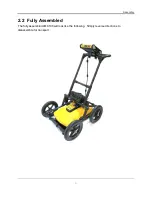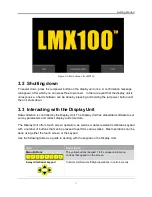Tools
13
4.1.5
Brightness
Scroll bar for adjusting the brightness of the screen. Note that increasing the brightness
consumes more battery power. This can also be changed by using the Swipe Down menu
(
3.4) anytime the system is not collecting data.
4.1.6
Wi-Fi Network
Connecting to a wireless network allows you to send a mini-report to someone by email.
This connection can be through a standard Wi-Fi network or through a hotspot on your mobile
device while in the field.
Note that LMX100 CANNOT connect to Public Hotspots (typically restaurants, hotels and
airports) that require a web-based login and acceptance of their Terms & Conditions. It
also CANNOT connect to unsecured networks (networks that do not require a password).
If you are already connected to a Wi-Fi network, the name of the network is listed beside the Wi-
Fi Network field. Selecting
Wi-Fi Settings
takes you to a sub-menu (Figure 4-4) for connecting
and configuring Wi-Fi settings.
Figure 4-4: Configuring Wireless settings and Email address
Use the up and down arrows on the 4-way directional keypad or touchscreen to select the
network. The color of the Network Name indicates the status:
•
Green = Connected
•
Yellow = Not currently connected but remembered from before when you previously
connected and entered a password.
•
White = Not connected
Содержание LMX100
Страница 1: ...2016 00048 05 ...
Страница 2: ...ii ...
Страница 4: ...Product Registration iv ...
Страница 10: ...x ...
Страница 14: ...Overview 2 ...
Страница 40: ...Tools 28 ...
Страница 44: ...GPR Concepts 32 ...
Страница 53: ...Data Collection 41 Figure 6 11 Varying displayed depth Figure 6 12 Varying position or horizontal scaling ...
Страница 58: ...Data Collection 46 ...
Страница 63: ...Screenshots Mini Reports 51 Figure 7 6 Example of a Mini Report ...
Страница 64: ...Screenshots Mini Reports 52 ...
Страница 68: ...Transferring Data to a PC 56 ...
Страница 72: ...Troubleshooting 60 ...
Страница 75: ...Care Maintenance 63 ...
Страница 76: ...Care Maintenance 64 ...
Страница 78: ...Parts List Accessories 66 ...
Страница 79: ...Parts List Accessories 67 11 2 Accessories The following accessories are available for purchase ...
Страница 80: ...Parts List Accessories 68 ...
Страница 82: ...Technical Specifications 70 ...
Страница 84: ...Appendix A Health Safety Certification 72 ...
Страница 92: ...Appendix B GPR Emissions Interference and Regulations 80 ...
Страница 94: ...Appendix C Instrument Interference 82 ...
Страница 96: ...Appendix D Safety around Explosive Devices 84 ...