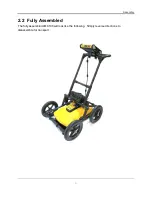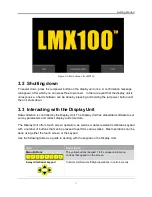Getting Started
10
Volume:
The and - buttons are used to increase and decrease speaker volume.
Brightness:
The Brig and - buttons are used to increase and decrease the screen
brightness. Increasing the brightness setting may improve the visibility of the screen in bright
sunlight. Note, however, that increasing the screen brightness also increases power
consumption, thus reducing battery life.
To close the Swipe-Down menu, touch anywhere on the screen below the swipe-down menu.
Содержание LMX100
Страница 1: ...2016 00048 05 ...
Страница 2: ...ii ...
Страница 4: ...Product Registration iv ...
Страница 10: ...x ...
Страница 14: ...Overview 2 ...
Страница 40: ...Tools 28 ...
Страница 44: ...GPR Concepts 32 ...
Страница 53: ...Data Collection 41 Figure 6 11 Varying displayed depth Figure 6 12 Varying position or horizontal scaling ...
Страница 58: ...Data Collection 46 ...
Страница 63: ...Screenshots Mini Reports 51 Figure 7 6 Example of a Mini Report ...
Страница 64: ...Screenshots Mini Reports 52 ...
Страница 68: ...Transferring Data to a PC 56 ...
Страница 72: ...Troubleshooting 60 ...
Страница 75: ...Care Maintenance 63 ...
Страница 76: ...Care Maintenance 64 ...
Страница 78: ...Parts List Accessories 66 ...
Страница 79: ...Parts List Accessories 67 11 2 Accessories The following accessories are available for purchase ...
Страница 80: ...Parts List Accessories 68 ...
Страница 82: ...Technical Specifications 70 ...
Страница 84: ...Appendix A Health Safety Certification 72 ...
Страница 92: ...Appendix B GPR Emissions Interference and Regulations 80 ...
Страница 94: ...Appendix C Instrument Interference 82 ...
Страница 96: ...Appendix D Safety around Explosive Devices 84 ...