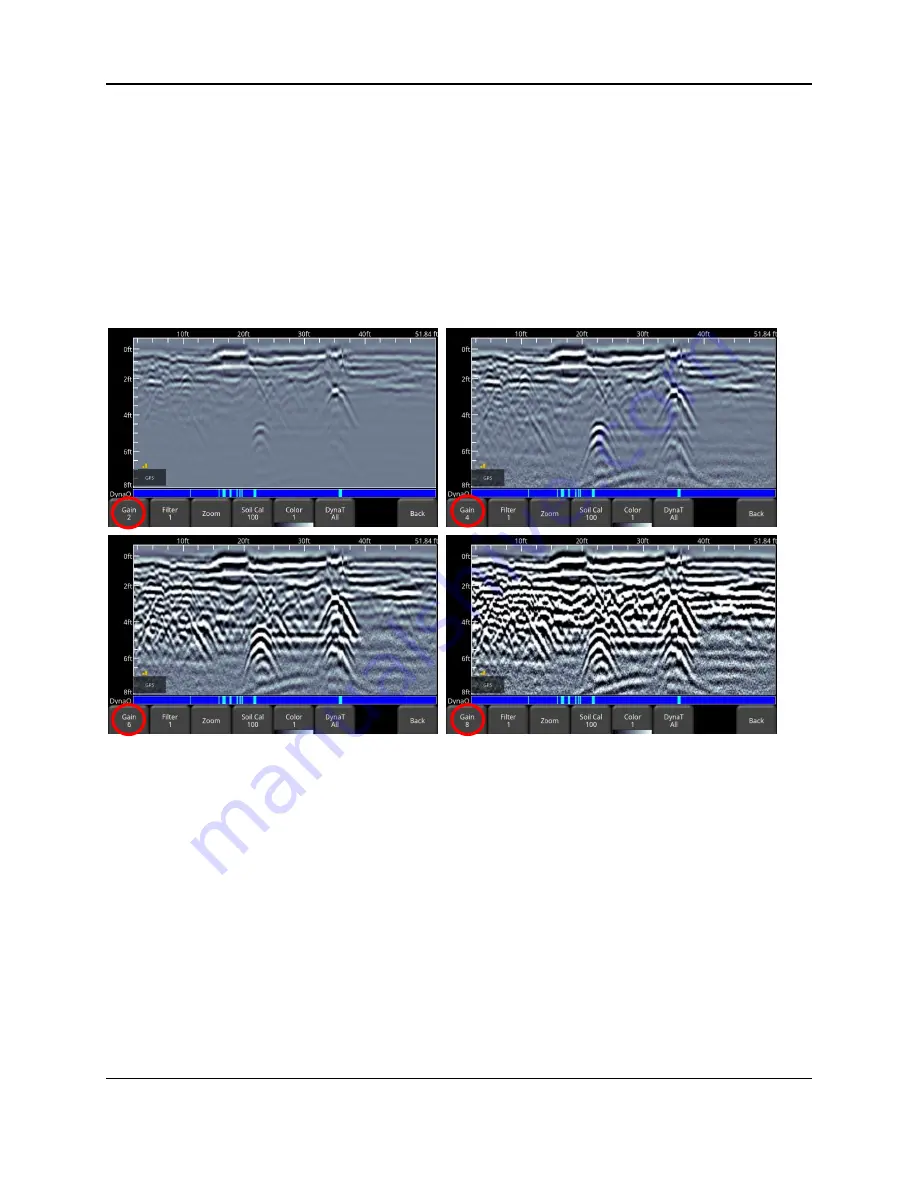
Data Collection
39
6.2.1
Gain
Since the material being scanned absorbs the GPR signal, deeper targets return weaker
signals. Gain acts like an audio volume control, amplifying signals and making deeper targets
appear stronger in the image. Gain values vary from 1 to 9 where 1 means a minimal
amplification has been applied and 9 means that maximum amplification has been applied.
Pressing this button increments the gain; once you reach 9 it cycles back to 1. Avoid over-
gaining the data as it can make interpretation difficult (Figure 6-9). In general, soils that are
more electrically conductive (e.g. clays) will require a higher gain compared to soils that are less
electrically conductive (e.g. sand).
Figure 6-9: Varying the Gain
6.2.2
Filter
The Filter is a background subtraction filter used for removing flat-lying responses in the data.
Filtering helps identify shallow targets that might be masked by the strong signals at the top of
the image, as well as possibly enhancing the visibility of hyperbolas further down in the data.
However, it will also filter out other flat-lying responses, such as soil boundaries, so be careful
when using this option if your target is flat.
It works by applying a running-average background subtraction to the data set, defined by the
filter width or a window. This window “moves” across the data and the result is subtracted for
every trace in the data set. The Filter is variable and pressing this button cycles between
OFF
and values
1
to
5.
Variable filter lengths are shown in
The lower the number, the longer the filter wi
dth, and the more “relaxed” the filter. Only the
longer flat-lying features get removed.
Содержание LMX100
Страница 1: ...2016 00048 05 ...
Страница 2: ...ii ...
Страница 4: ...Product Registration iv ...
Страница 10: ...x ...
Страница 14: ...Overview 2 ...
Страница 40: ...Tools 28 ...
Страница 44: ...GPR Concepts 32 ...
Страница 53: ...Data Collection 41 Figure 6 11 Varying displayed depth Figure 6 12 Varying position or horizontal scaling ...
Страница 58: ...Data Collection 46 ...
Страница 63: ...Screenshots Mini Reports 51 Figure 7 6 Example of a Mini Report ...
Страница 64: ...Screenshots Mini Reports 52 ...
Страница 68: ...Transferring Data to a PC 56 ...
Страница 72: ...Troubleshooting 60 ...
Страница 75: ...Care Maintenance 63 ...
Страница 76: ...Care Maintenance 64 ...
Страница 78: ...Parts List Accessories 66 ...
Страница 79: ...Parts List Accessories 67 11 2 Accessories The following accessories are available for purchase ...
Страница 80: ...Parts List Accessories 68 ...
Страница 82: ...Technical Specifications 70 ...
Страница 84: ...Appendix A Health Safety Certification 72 ...
Страница 92: ...Appendix B GPR Emissions Interference and Regulations 80 ...
Страница 94: ...Appendix C Instrument Interference 82 ...
Страница 96: ...Appendix D Safety around Explosive Devices 84 ...






























