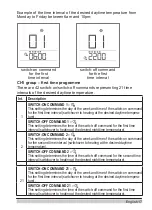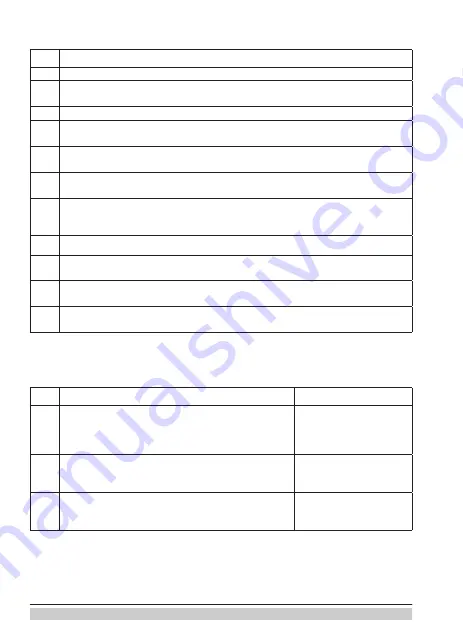
20 English
d1 Group – room unit data
d1.1
ROOM UNIT TYPE (RCD3, RCD4, etc.)
d1.2
ROOM UNIT SOFTWARE VERSION
d1.3
TYPE OF CONTROLLER CONNECTED TO THE ROOM UNIT
(0 – zone controller ZCE)
d1.4
CONTROLLER SOFTWARE VERSION
d1.5
HYDRAULIC SCHEME OF THE CONTROLLER
(1–3)
d1.6
NUMBER – ROOM UNIT ADDRESS
(--, 1–6)
d1.7
NUMBERS OF ZONES AFFECTED BY THE ROOM UNIT
Zones are displayed alternately. (1–6)
d1.16
LIGHT SENSOR
The measured illumination of the room in which the room unit is installed is
displayed (lux).
d1.17
WIRELESS SIGNAL QUALITY (RSSI) *
d1.18
NUMBER – CONTROLLER ADDRESS *
(0–9)
d1.19
PAIRING ADDRESS *
(0–255)
d1.20
RF CHANNEL NUMBER *
(0–7)
* wireless version only
P1 group – additional settings (parameters)
No. Description
Range
P1.1
TEMPERATURE DISPLAY ROUND-OFF
With this setting, we can determine to what value the
measured temperatures should be rounded.
0 – 0.1°C
1 – 0.2°C
2 – 0.5°C
3 – 1.0°C
P1.2
AUTOMATIC EXIT TIME
This setting determines the time after which the
display returns to the home screen.
3–180s (
15
)
P1.3
DISPLAY BACKLIGHT SHUT-OFF TIME
This setting determines the time after which the
display backlight is reduced or shut off.
10–180s (
30-wired,
5-wireless
)
Содержание RCD3
Страница 2: ......
Страница 32: ...32 English NOTES ...
Страница 33: ... English 33 NOTES ...
Страница 34: ... 2019 We reserve the rights to errors changes and improvements without prior notice Software V1 3r0 V1 3 ...