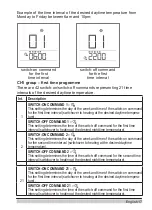26 English
LOCKING THE BUTTONS
Locking the buttons limits or disables unwanted settings or function
activations. Lock the buttons by pressing the button and holding it for
10 seconds, and unlock by pressing the button and holding it for 10
seconds.
Parameter S1.10 determines the extent of locking the buttons:
S1.10=0
– no lock,
S1.10=1 – the operation mode for rooms and domestic hot water is
locked (RCD4 only),
S1.10=2 – same as 1 but the functions Party, Eco, One-time domestic
hot water heating, and Fireplace are also locked (RCD4 only).
S1.10=3 – same as 2 with the desired temperature settings also locked,
S1.10=4 – same as 3 with browsing through info displays and additional
service settings also locked.
When the buttons are locked at any stage, the symbol
appears in the home screen.
Press the
button and hold it for 40 seconds to reset the parameters
in groups P1, P2, and S1 to factory settings. Factory settings are dis
-
played in bold in the parameters table.
The reset also deletes the data
of the room unit pairing with the controller, and the room unit enters the
unpaired status.
FACTORY SETTINGS – RESET
Содержание RCD3
Страница 2: ......
Страница 32: ...32 English NOTES ...
Страница 33: ... English 33 NOTES ...
Страница 34: ... 2019 We reserve the rights to errors changes and improvements without prior notice Software V1 3r0 V1 3 ...