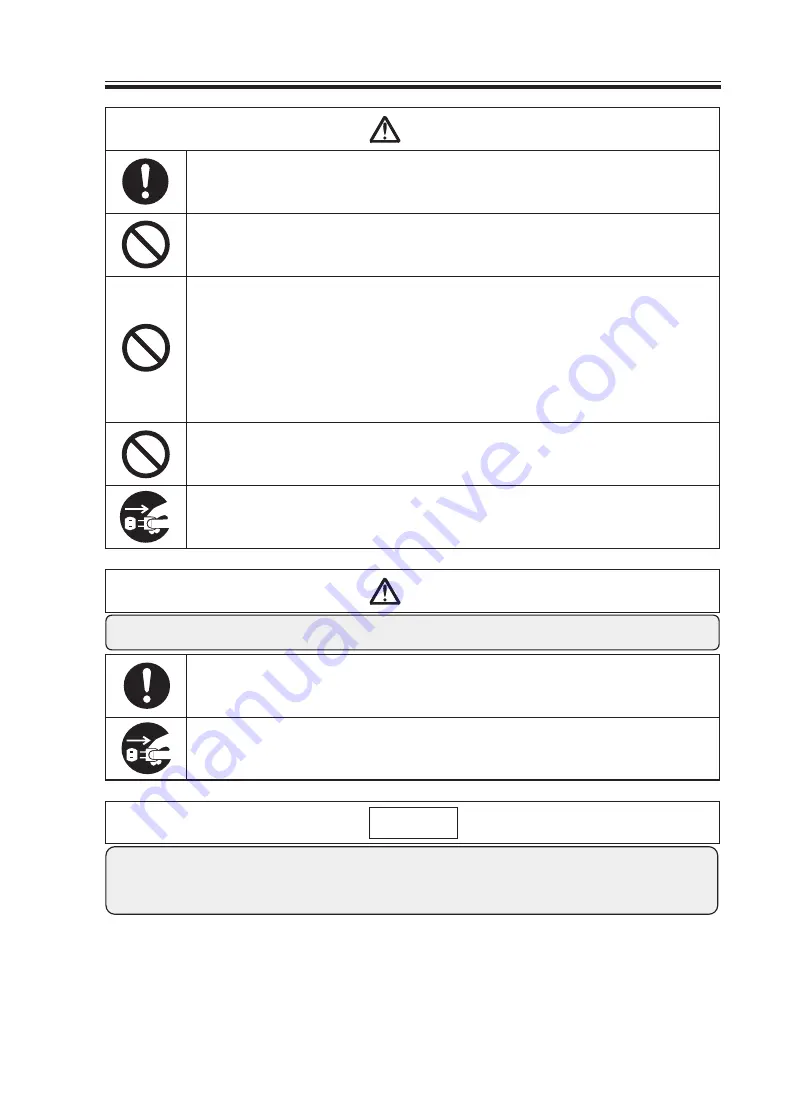
Warning
Be sure to ground the device with a ground cable.
Otherwise, an electric shock may occur.
Connect a ground cable and ground the device.
Warning
How to Handle the Device
Otherwise, an electric shock may occur.
When connecting or disconnecting the ground cable, unplug the power cord first.
Flammable gas remaining inside the device can catch fire from static electricity, which
may cause a fire, burn or injury.
Do not spray organic solvent such as flammable fluids or paint thinner.
If the device is dropped or the cover is broken, immediately turn the power switch off and
remove the power plug from the outlet. Then contact the distributor.
If the device is dropped or the cover is broken, power down and remove the power plug.
Only service staff should remove the cover. Do not attempt to do this yourself as it may
cause an electric shock.
For internal inspection, adjustment or repair of the product, contact the distributor.
Caution: High Pressure
There is a high voltage part inside. It may cause a fire or an electric shock.
Do not modify the device, remove the cover or disassemble it.
This may cause a fire.
Do not place the device in areas subject to liquid, dust, or humidity.
This may result in a fire or an electric shock.
Don't insert or drop foreign objects such as metals or flammables into the opening.
Do not place a container with chemicals or liquid or a small metal piece on the device.
This may cause a fire.
Do not place a container with liquid or a metal piece on the device.
Otherwise, the heat contained inside could result in a fire.
Do not cover the vent holes.
It is extremely dangerous to use the device in a place where there is explosive, combusti-
ble or flammable gas. You must not do this.
Do not use in a place where there is explosive, combustible or flammable gas.
Before moving the device, make sure to unplug the power cord from the outlet.
If the power cord is damaged, a fire or an electric shock may occur.
Before moving the device, make sure to unplug the power cord from the outlet.
Caution
Caution
Caution
Cleaning
Caution
Do not place or install the device on an unstable surface.
It may fall, resulting in an injury.
Do not install on an unstable surface.
1. a place receiving radiant heat (such as direct sunlight)
2. a place where mechanical vibration frequently occurs
3. a place near the source of an electromagnetic field
4. a place where dust and oily smoke are frequently released
5. a place prone to steam, water or condensation
6. an environment that contains organic gas, inorganic gas or salinity.
Avoid using the device in the following places as this may cause malfunction.
The device is designed only for indoor use. Do not use it outdoors.
This may cause a fire or malfunction.
The device should only be used indoors. Do not use it outdoors.
When the device is not in use for a long period of time, remove the power cord from the
outlet for safety.
When the device is not in use for a long time, remove the power cord for safety.
If dust builds up on the power plug, it may cause problems in insulation, which could lead
to a fire. *Unplug the power cord and wipe with a dry cloth.
Regularly wipe off dust on the power plug.
When cleaning, first unplug the power cord for your safety.
Failure to so may cause an electric shock, fire or injury.
Unplug the power cord before cleaning for safety.
Waste electrical product disposal must be conducted according to the regulations of the area or the
relevant local government.
Do not dispose of the device with general household waste.
Содержание SR-450
Страница 29: ...No clearance but cards are not aligned Clearance OK NG 5 Operation Good No good 17...
Страница 50: ...38...
Страница 51: ...N1N2N3 and M1M2M3 cannot be omitted as 6 byte fixed length data 39...
Страница 52: ...N1N2N3 and M1M2M3 cannot be omitted as 6 byte fixed length data 40...
Страница 53: ...41...
Страница 54: ...N1N2N3 and M1M2M3 cannot be omitted as 6 byte fixed length data 42...
Страница 55: ...Example 9 8 7 6 Mark position Mark Reading density 10 2 6 7 43...
Страница 56: ...44...
Страница 57: ...45...
Страница 58: ...46...
Страница 59: ...47...
Страница 60: ...For error statuses see 9 B 2 48...
Страница 62: ...50...
Страница 63: ...S1 S2 S3 S4 Hopper Paper feeding roller DF sensor Reader Direction of card feeding Cover open 51...
Страница 66: ...12 External Views 360 2 2 2 1 7 1 695 12 External Views Unit mm 54...
Страница 70: ...13 Appendix Timing mark direct under type General tolerance 0 20 Unit mm Mark frame 58...
Страница 71: ...13 Appendix Timing mark control type General tolerance 0 20 Unit mm Mark frame 4 17 59...
Страница 72: ...13 Appendix Timing mark to mark type General tolerance 0 20 Unit mm Mark frame 60...
Страница 73: ...13 B Code Tables 1 ASCII code 2 ASCII decimal notation correspondence table 13 Appendix 61...
Страница 74: ...3 EBCDIC punch code ASCII code correspondence table 13 Appendix 62...











































