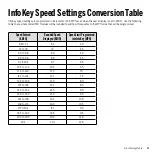Setting Up the Programming Fixture
9
1
Position your fingers on the sides of the InfoKey as shown.
Gently press the InfoKey straight down and release. The
InfoKey should pop up slightly and the white light ring will
turn off when the InfoKey is properly released.
2
Rotate the InfoKey counter-clockwise until the flyguy logo
aligns with the white dot on the programming fixture.
3
Lift the InfoKey straight up and away from the
programming fixture.
Complete the
Returning an InfoKey to Service
procedure
(p. 2) before using the InfoKey.
Removing an InfoKey from the Programming Fixture
Complete the following steps to remove an InfoKey from the programming fixture.
Содержание InfoKey
Страница 1: ...InfoKeyProgrammingTool GUIDE 22081 00000aa ...
Страница 32: ......