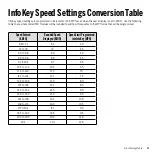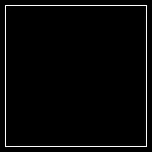12
Programming an InfoKey
Duplicating an InfoKey
Use the
CREATE
function and complete the following steps to program a new InfoKey by duplicating an existing InfoKey.
BEFORE YOU BEGIN
make sure you have the following items:
• The InfoKey to be duplicated.
• An InfoKey ready to receive the duplicate configuration.
1
Start the InfoKey Programming Tool and log in.
2
From the
Main Menu
click
CREATE
. The system displays
the
Create
window.
3
Click
DUPLICATE
to copy an InfoKey. You can click
GO BACK
at any time to return to the
Create
window.
If the programming fixture is not connected, the system
displays the following error message.
3
(Cont
inue
d)
Connect the programming fixture as described in the
Connecting the Programming Fixture
section (p. 7) and
click
CONTINUE
.
The system prompts you to insert the InfoKey to be copied.
4
Insert the InfoKey to be copied into the programming
fixture and click
CONTINUE
.
The system displays the
Reading InfoKey Configuration
window.
When the configuration is saved, the system prompts you
to insert the InfoKey to be configured.
Содержание InfoKey
Страница 1: ...InfoKeyProgrammingTool GUIDE 22081 00000aa ...
Страница 32: ......