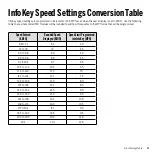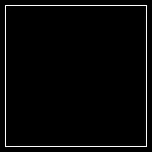14
Programming an InfoKey
Creating a New InfoKey from an ID Card
Use the
CREATE
function and complete the following steps to program a new InfoKey by scanning the InfoKey
Controller Identification card shipped with every PT.
BEFORE YOU BEGIN
make sure you have the following items:
• The new InfoKey correctly inserted into the programming fixture.
• A barcode scanner connected to your computer.
• The required InfoKey Controller Identification Codes (ID card).
1
Start the InfoKey Programming Tool and log in.
2
From the
Main Menu
click
CREATE
. The system displays
the
Create
window.
3
Click
ID CARD
to create an InfoKey from an ID card.
NOTE:
Replacement InfoKey Controller Identification cards can be
purchased from Segway by contacting Technical Support at
(603) 222-6056.
4
Scan the barcode or type the contents of line 1, Serial
Number, from the ID card. The serial number appears in the
barcode line 1 (Serial Number) field.
5
Scan the barcode or type the contents of line 2 from the ID
card. The code for line 2 appears in the barcode line 2 field.
6
Scan the barcode or type the contents of line 3 from the ID
card. The code for line 3 appears in the barcode line 3 field.
Содержание InfoKey
Страница 1: ...InfoKeyProgrammingTool GUIDE 22081 00000aa ...
Страница 32: ......