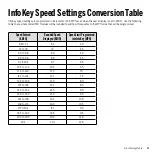8
Setting Up the Programming Fixture
1
Place the InfoKey, screen side up, over the center of the
programming fixture. Align the flyguy logo on the InfoKey
with the white dot on the programming fixture.
2
Rotate the InfoKey clockwise until the two flyguy logos
align. You should feel a click as the InfoKey locks into place.
3
Placing your fingers on the InfoKey’s outer plastic housing,
press straight down until it locks into place. The white ring
around the top of the programming fixture will light when
the InfoKey is properly connected.
NOTE:
To avoid damaging
the InfoKey, do not press
down on the screen when
installing it into the
programming fixture.
You are now ready to use the InfoKey Programming Tool to
create, duplicate, or change the InfoKey configuration. See
the
Programming an InfoKey
procedure (p. 10) for more
information.
Connecting an InfoKey to the Programming Fixture
Complete the following steps to connect an InfoKey to the programming fixture.
Содержание InfoKey
Страница 1: ...InfoKeyProgrammingTool GUIDE 22081 00000aa ...
Страница 32: ......