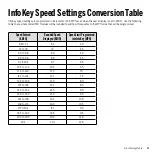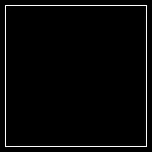Programming an InfoKey
17
4
(Cont’d.)
Top Speed–Turtle (MPh):
Click in this field and enter the
top speed for Beginner Setting speed limit. If the value is
outside the available range, the system displays a message
with the range of possible values (4.0 to 12.5 MPH).
Note: InfoKey speed settings are programmed in increments of 0.5 MPH.
Users who have their regional PC settings adjusted to display KM/H will
notice the values they enter rounded to the nearest MPH equivalent.
Refer to the
InfoKey Speed Settings Conversion Table
(p. 21) for more
information.
Shutdown/Timeout (seconds):
Shutdown/Timeout is
the period of time the Segway PT will remain powered on
in standby mode. Click in this field and enter the desired
Shutdown/Timeout period in number of seconds. If the
value is outside the available range, the system displays
a message with the range of possible values (4 to 900
seconds).
Disable Mode Change:
If this option is checked, the
InfoKey will be locked in Beginner mode. The rider will not
be able to change between Beginner and Standard modes
using the InfoKey. If this option is not checked, the rider will
be able to change between Beginner and Standard modes
using the InfoKey.
Speed Setting Lock:
If this option is checked, the rider will
not be able to change the PT’s speed settings using the
InfoKey. If this option is not checked, the rider will be able
to change the PT’s speed settings using the InfoKey.
5
Click
APPLY
to save the configuration changes.
The system displays the
Writing InfoKey Configuration
window.
When the changes to InfoKey configuration are complete,
the system displays the
InfoKey has been successfully
configured
window.
6
Click
CONTINUE
to complete the process.
The system displays the
Create
window. From this window
you can continue configuring InfoKeys or click
GO BACK
to
return to the
Main Menu
.
Changing an InfoKey (Con
tinued
)
Содержание InfoKey
Страница 1: ...InfoKeyProgrammingTool GUIDE 22081 00000aa ...
Страница 32: ......