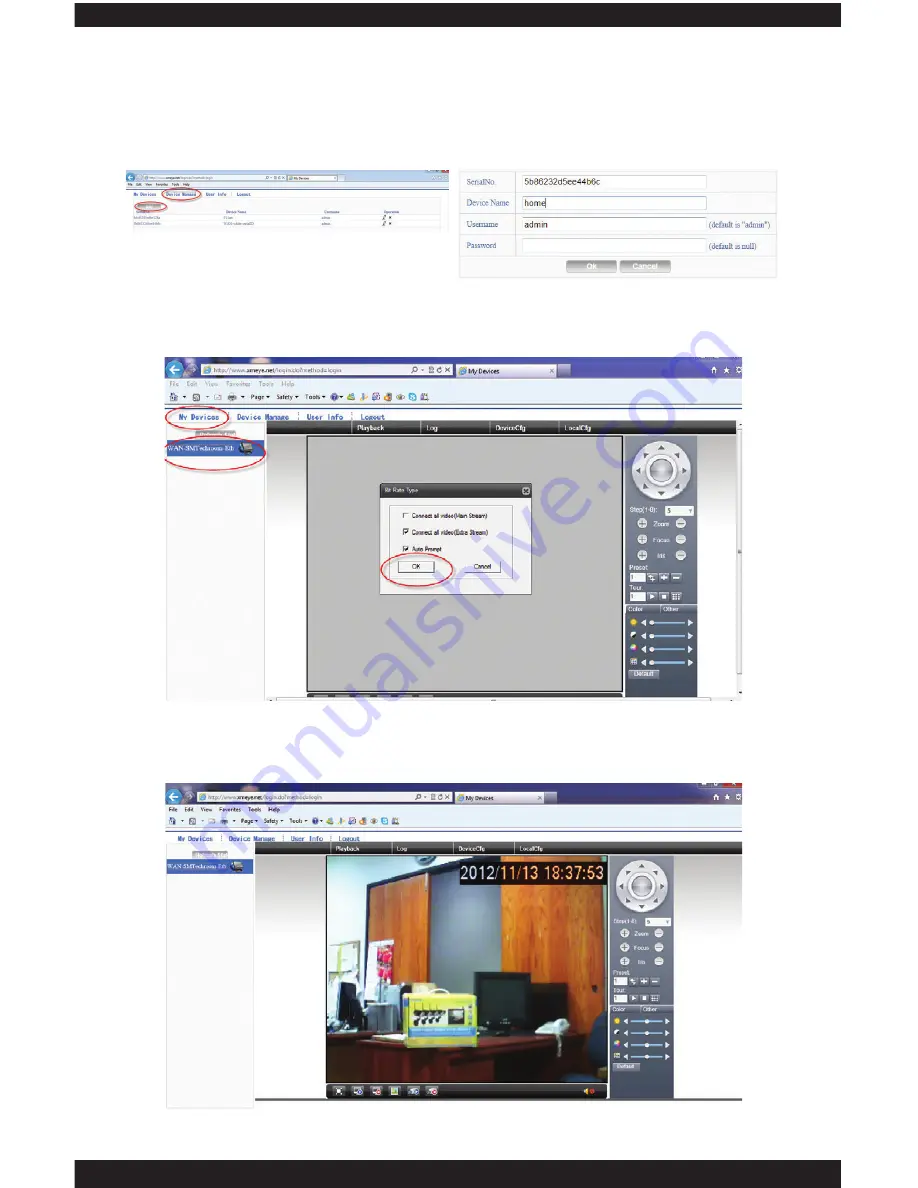
140
After logging in, click “Device Manager” and then “Add” as illustrated below. Input
the MAC address that was jotted down in step 8, give it a Device Name (ie. Sales
Floor), IPCam-SD Username (default: admin), and Password (default: blank). Click
“OK” to confirm.
Next, click on “My Devices” in the upper left corner of the screen then double-click
on the device name in blue below and click “OK” to login to the IPCam-SD.
Login successful! The graphic user interface will display as demonstrated below
Содержание IPCAM-SD
Страница 1: ...IPcam SD User s Manual WiFi Security Camera for Smartphone Tablet and Computer ...
Страница 44: ...40 ...
Страница 146: ...142 ...
Страница 147: ......


















