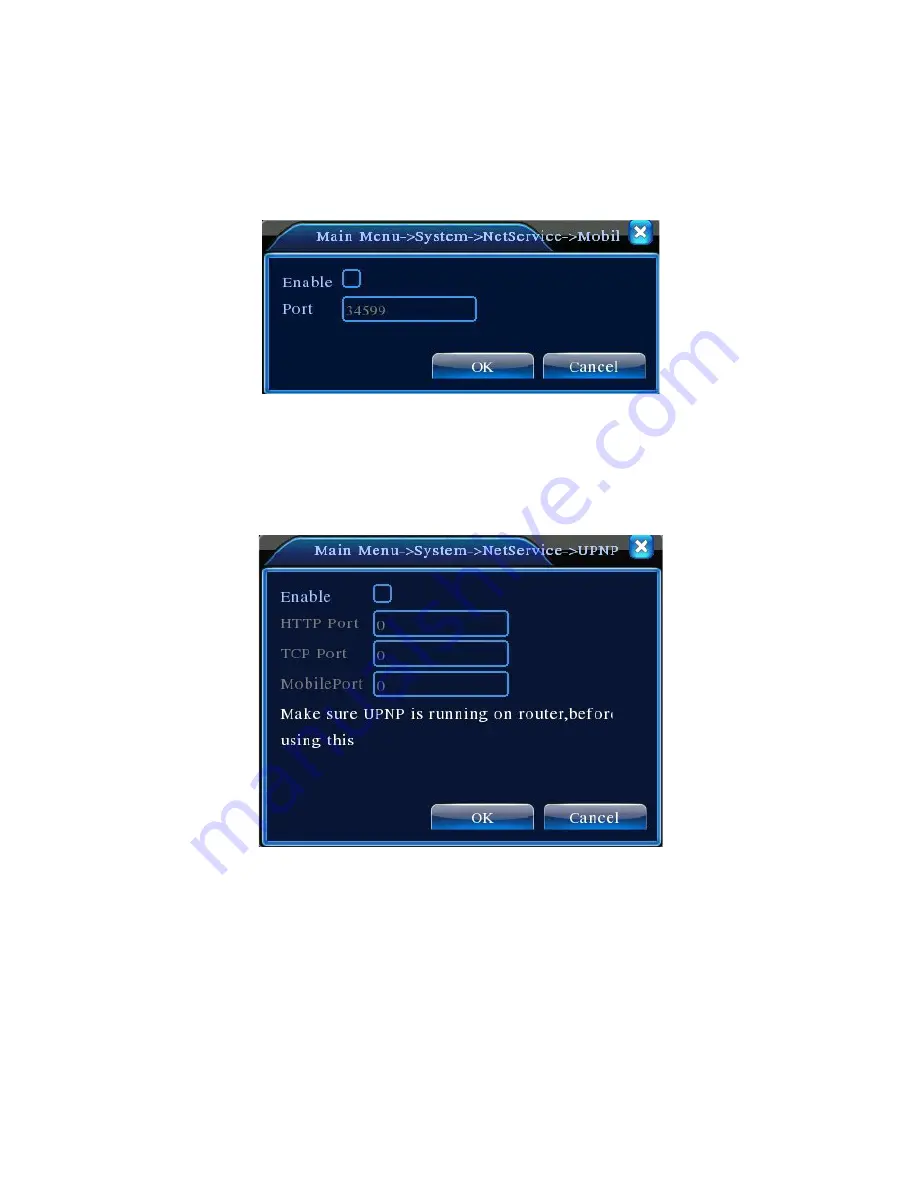
v2.0 11/8/11
49
h.
MOBILE
– The DVR can be configured to support smartphone access and management. .
Note a compatible remote client must be installed on the smartphone and a router must
direct the smartphone client to the mobile port. A Mobile configuration screen similar to the
one below will be displayed. Highlight the
ENABLE
checkbox
PORT
– Input the port number. Be sure to forward this port in the network router.
l.
UPNP
(Universal Plug and Play) – The DVR support the UPNP protocol to allow the DVR
to appear as a plug and play network device. UPNP must be running on the network
router before implementing it on the DVR. A UPNP configuration screen similar to the one
below will be displayed. Highlight the
ENABLE
checkbox.
HTTP
– The router will automatically distribute the HTTP port for the DVR when using
Internet Explorer for viewing.
TCP
– The router will automatically distribute the TCP port for the DVR when
monitoring using remote management software such as CMS.
MOBILEPORT
– The router will automatically distribute the Mobile Port for the DVR
when a smartphone is accessing and monitoring.
Содержание ST-DVR8716BG
Страница 1: ...v2 0 11 8 11 1 USER MANUAL ST DVR8716BG 16 Channel Digital Video Recorder ...
Страница 73: ...v2 0 11 8 11 73 ...
Страница 82: ...v2 0 11 8 11 82 f Double clicking on cameras on the list will display the camera channel ...
Страница 88: ...v2 0 11 8 11 88 Alarm settings and alarm linkages can be created using the Alarm Setting screens ...
Страница 90: ...v2 0 11 8 11 90 The About screen displays SNS version information ...
Страница 92: ...v2 0 11 8 11 92 ...













































