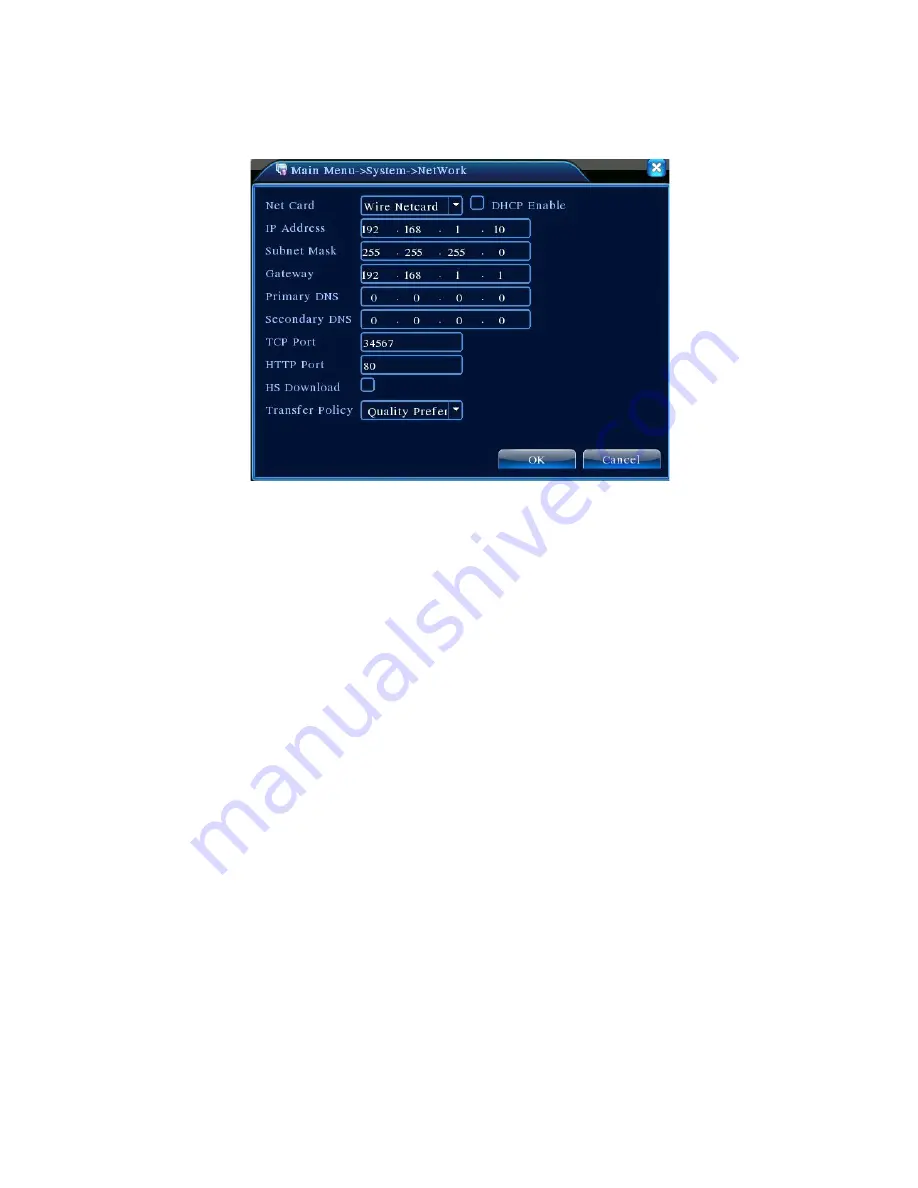
v2.0 11/8/11
44
From
Main Menu
click the
System
icon then the
Network
icon. A Network settings screen similar
to the one below will be displayed.
a.
NET CARD
– Wire Netcard is the fixed option.
b.
DHCP ENABLE
– Highlight the checkbox if the IP address is automatically obtained.
a.
IP ADDRESS
,
SUBNET MASK
,
GATEWAY
,
PRIMARY DNS
,
SECONDARY DNS
– The
addresses can be modified using the mouse and soft keyboard. Subnet Mask is a 32-bit
mask used to divide an IP address into subnets and specify the available networks.
Gateway is a network node serving as an entrance to another network. DNS (Domain
Name System) translates domain names into IP addresses as domain names.
The DVR must be set to an available IP address on the Local Network. The
default address is 192.168.1.10
The Subnet Mask address default is 255.255.255.0.
The Gateway default address is 192.168.1.1. The Gateway allows access to the
network and often is the same address as the network router.
The DNS IP address is provided by the ISP. Once the address is set the DVR
must be rebooted. A DNS is not often necessary. See the network administrator
regarding the specifics for setting the DNS.
c.
TCP PORT
– Default is 34567. Note 34567 is assigned for the UDP port and should not
be used for setting other ports.
d.
HTTP PORT
– Default is 80.
e.
HS DOWNLOAD
– Internet Explorer plug-ins installed when viewing via an IE browser.
f.
TRANSFER POLICY
– From the drop-down menu select one of three options:
SELF
ADAPTION
,
IMAGE QUALITY PREFERRED
, or
FLUENCY PREFERRED
. The code
stream adjusts according bandwidth/speed vs. image quality. Self Adaption is the tradeoff
between Image Quality Preferred and Fluency Preferred. Fluency Preferred and Self
Adaption are valid only when the assistant code stream is turned on. Otherwise Image
Quality Preferred is valid.
Содержание ST-DVR8716BG
Страница 1: ...v2 0 11 8 11 1 USER MANUAL ST DVR8716BG 16 Channel Digital Video Recorder ...
Страница 73: ...v2 0 11 8 11 73 ...
Страница 82: ...v2 0 11 8 11 82 f Double clicking on cameras on the list will display the camera channel ...
Страница 88: ...v2 0 11 8 11 88 Alarm settings and alarm linkages can be created using the Alarm Setting screens ...
Страница 90: ...v2 0 11 8 11 90 The About screen displays SNS version information ...
Страница 92: ...v2 0 11 8 11 92 ...































