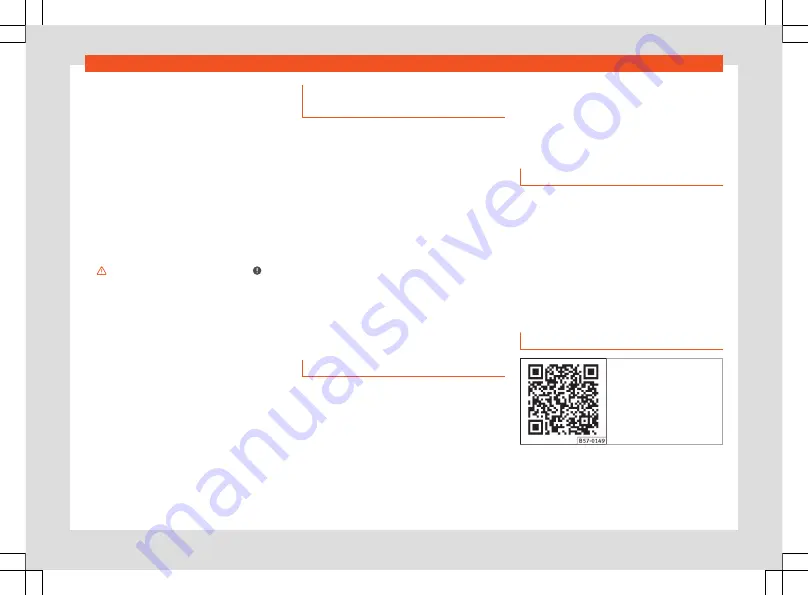
Driving
obstacles that are less than
30 cm away from the vehicle are dis-
played in red.
Whenever the obstacle is located in the vehi-
cle’s direction of travel, the corresponding
audible warning will sound.
As the vehicle approaches an obstacle, the
segments are displayed closer to the vehicle.
When the penultimate segment is displayed,
this means that the vehicle has reached the
collision zone. In the collision zone, the obsta-
cles are represented in red (including those
out of the path). Do not continue to reverse
,
!
If you are equipped with the Top View
Camera*
Segments are not displayed when the vehicle
is equipped with Top View Camera*.
The Parking Aid system will issue an audible
warning for objects that are near the rear of
the vehicle, and the Top View Camera* im-
age will be available on the screen, giving a
real image of the objects around the car.
Red segments:
Adjusting the display and audible
warnings
The settings for the display and audible
warnings are controlled via the Easy Con-
nect*.
Rear volume*
Volume in the rear area.
Rear sound settings/sharpness*
Frequency (tone) of the sound in the rear
area.
Adjust volume
With the parking aid switched on, the active
audio/video source volume will be reduced to
the intensity of the selected setting.
Error messages
When the Parking Aid is activated or when it is
switched on, if a message reporting a Parking
aid error is displayed on the instrument panel,
there is a fault in the system.
If the fault disappears before disconnecting
the ignition, the next time that the parking aid
is engaged in reverse, no audible signal of the
existence of a fault will be issued.
If there is a fault in a sensor, the
symbol is
displayed on the Easy Connect display.
Have the fault corrected by a specialised
workshop without delay.
Towing bracket
In vehicles equipped with a towing bracket
device from the factory, when the trailer is
connected electrically, the Parking Aid will
not be activated when reverse gear is engag-
ed (manual gears) nor when the selector lev-
er is turned to position
R
(automatic gears).
Top View Camera*
Introduction
Fig. 292
Related video
Using 4 cameras, the system generates a
representation that is shown on the infotain-
ment system display. The cameras are loca-
ted on the radiator grille, the exterior mirrors
and the rear lid.
322
Содержание Ateca 2018
Страница 1: ...Owner s manual SEAT Ateca 575012720BG Inglés 575012720BG 07 18 SEAT Ateca Inglés 07 18 ...
Страница 10: ...The essentials Exterior view page 17 page 48 page 16 page 48 1 2 3 4 page 59 page 19 page 54 5 6 7 8 ...
Страница 14: ...The essentials Passenger side general instrument panel left hand drive page 22 page 168 1 2 12 ...
Страница 105: ......
Страница 106: ...Operation Fig 121 Instruments and controls 104 ...
Страница 390: ...Technical data Dimensions Fig 314 Dimensions Fig 315 Angles and ground clearance 388 ...
Страница 392: ......
Страница 409: ......
Страница 410: ......
Страница 412: ...Owner s manual SEAT Ateca 575012720BG Inglés 575012720BG 07 18 SEAT Ateca Inglés 07 18 ...
















































